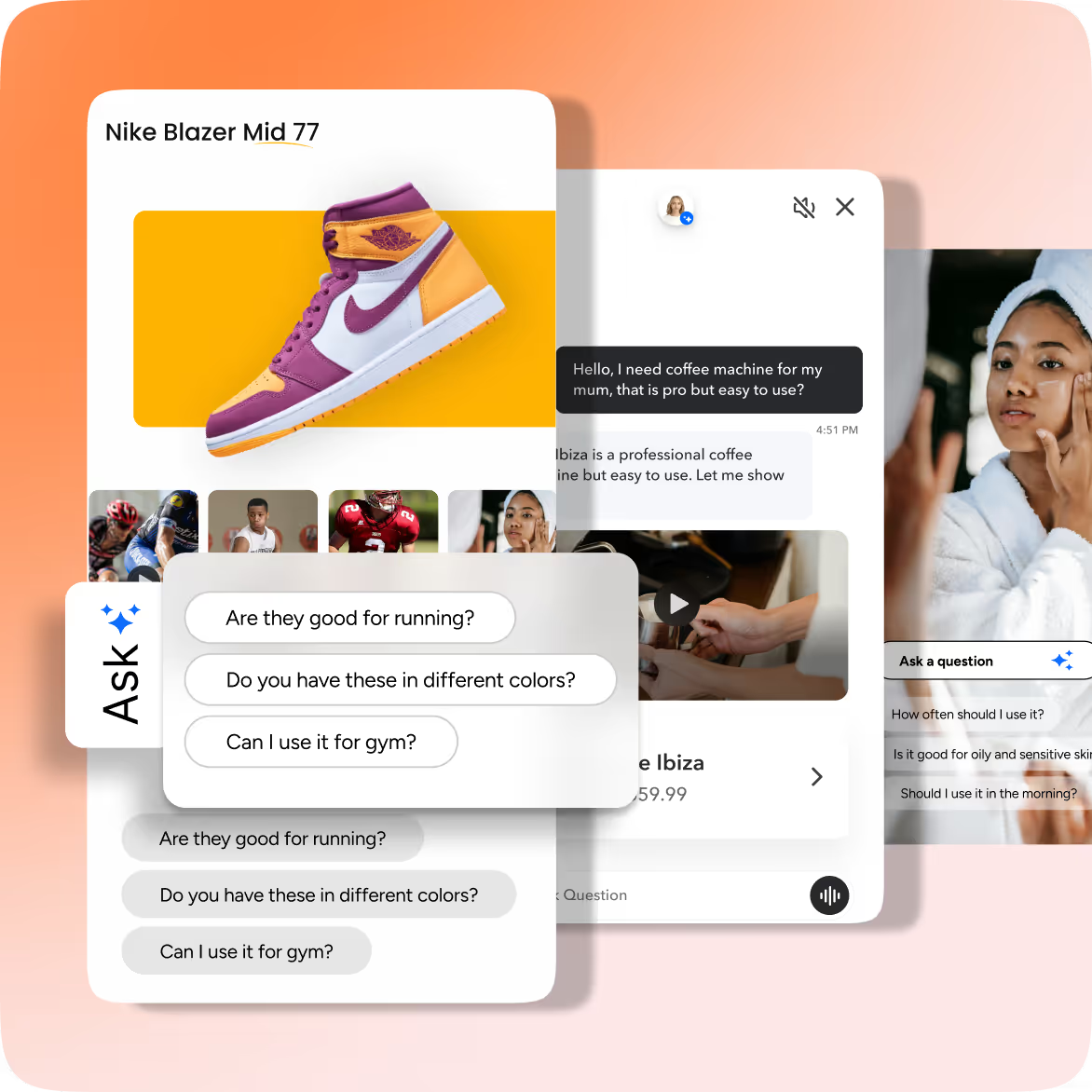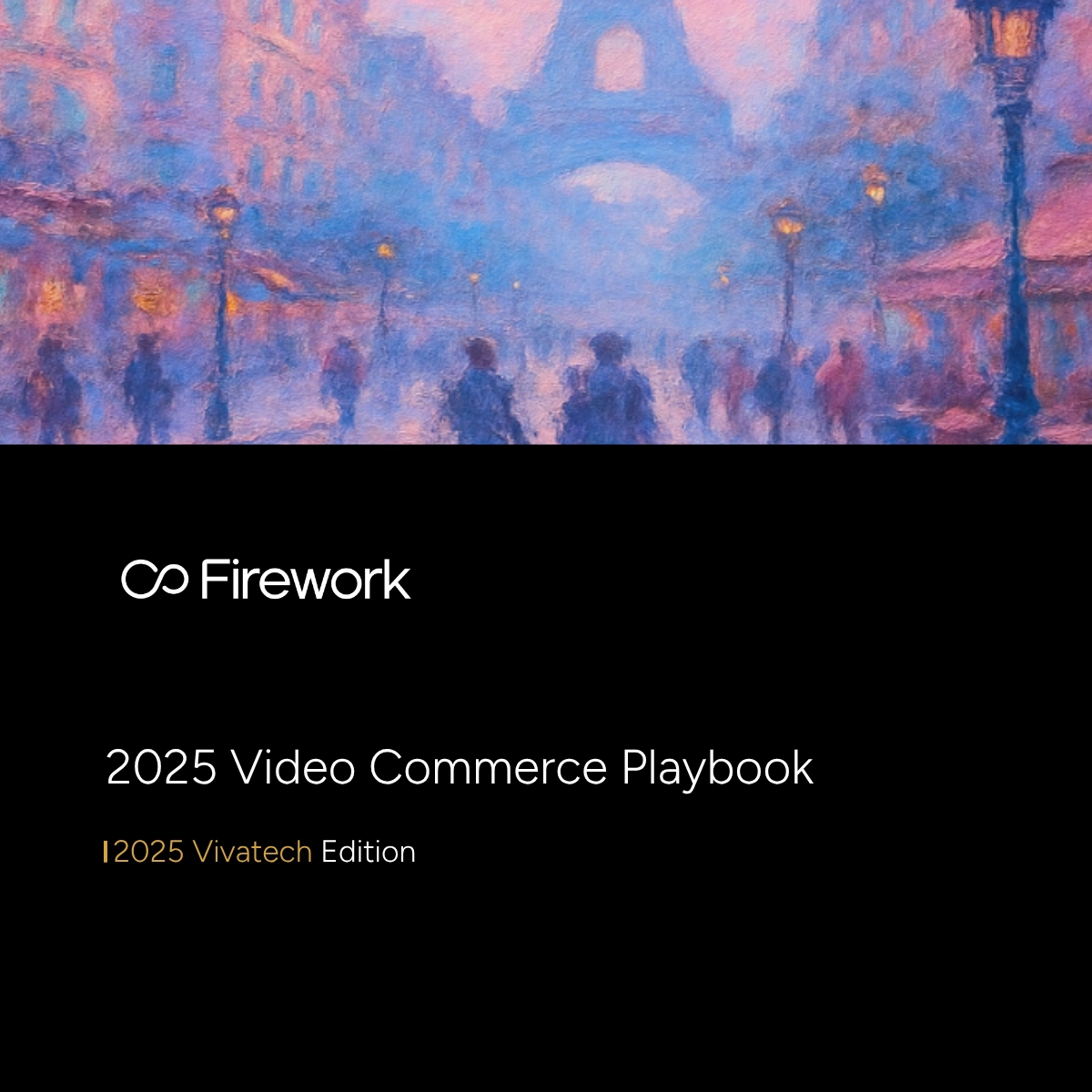Introducing Firework’s YouTube™ Importer
No one likes to do things twice. As they say, efficiency is just intelligent laziness. Our brain’s ultimate goal is to get things done well in the least amount of steps. For centuries, humans have thrived on shortcuts, big or small. So, good news, we’re announcing our latest shortcut at Firework: our YouTube™ Importer. Prepare to decrease your workload and increase your content library!
What is it?
As you may remember, one of the first steps to getting started with Firework is to upload at least one video. We started hearing a variety of reasons customers could not complete this task. Either they didn’t have any content at all, or if they did, many of them claimed it was not compatible with our Web Story format. Instead of owning a library of short, vertical content to wow customers with, they only possessed longer format, and often horizontal, videos. In order to feature these videos on their Firework video player, they worried they may need to spend hours attempting to edit the videos, or spend a large amount of money to hire someone to do so. Enter the YouTube Importer. With just a few clicks, any YouTube™ video, no matter the length, is able to be uploaded to Firework and magically converted to a short, vertical Web Story. You’re now able to increase the value and reach of your brand’s video content and allow it to not only grow on your YouTube™ account but also increase your website’s engagement. Our AI technology auto-crops your videos to create an immersive, full-screen vertical experience for your audience. It then auto-cuts your videos into a series of short shots, producing 4 versions of your original video, either 15, 30, 45, or 60 seconds, for you to choose from. You’ll save a number of hours, or money, and have more videos for your Web Story experience.
Why should I care?
This new way to upload videos is your latest life hack. Suddenly, no matter how much video editing experience you have, you’re now able to transform any long-form video into multiple short and snackable Web Stories. In the mobile-first world we live in today, a majority of users prefer, and now expect, video in the vertical format. Give them that same experience they hunt down on other social media apps on your website instead. The YouTube Importer is just your first step in creating an easy way to create this experience as soon as possible to start increasing your page views, products, and more.
How do I use it?
To get started with the YouTube™ Importer, login to your Firework Business Account. Then, select the Create button, which will reveal a drop-down menu. Find and click on the YouTube Importer button, accompanied by the YouTube™ logo.

After opening the importer, you will be prompted to copy and paste the link of your desired YouTube™ video. Please ensure that you only upload videos you own the rights to. After pasting your video link, note that it may take up to a few minutes to process your video, depending on its size.

Once it finishes analyzing your video, your Web Stories will be generated. After you review all of your video results, choose your favorite to upload to your Channel. You will then be prompted to enter your video’s information, such as title and hashtags, as with every video upload. Congratulations, you’ve just learned how to transform your YouTube™ videos! What’s a better next step than to try it for yourself? Login now
Unlock Exclusive Insights
By submitting this form, you agree to Firework's privacy policy and consent to receive personalized marketing communications. You can unsubscribe at any time.