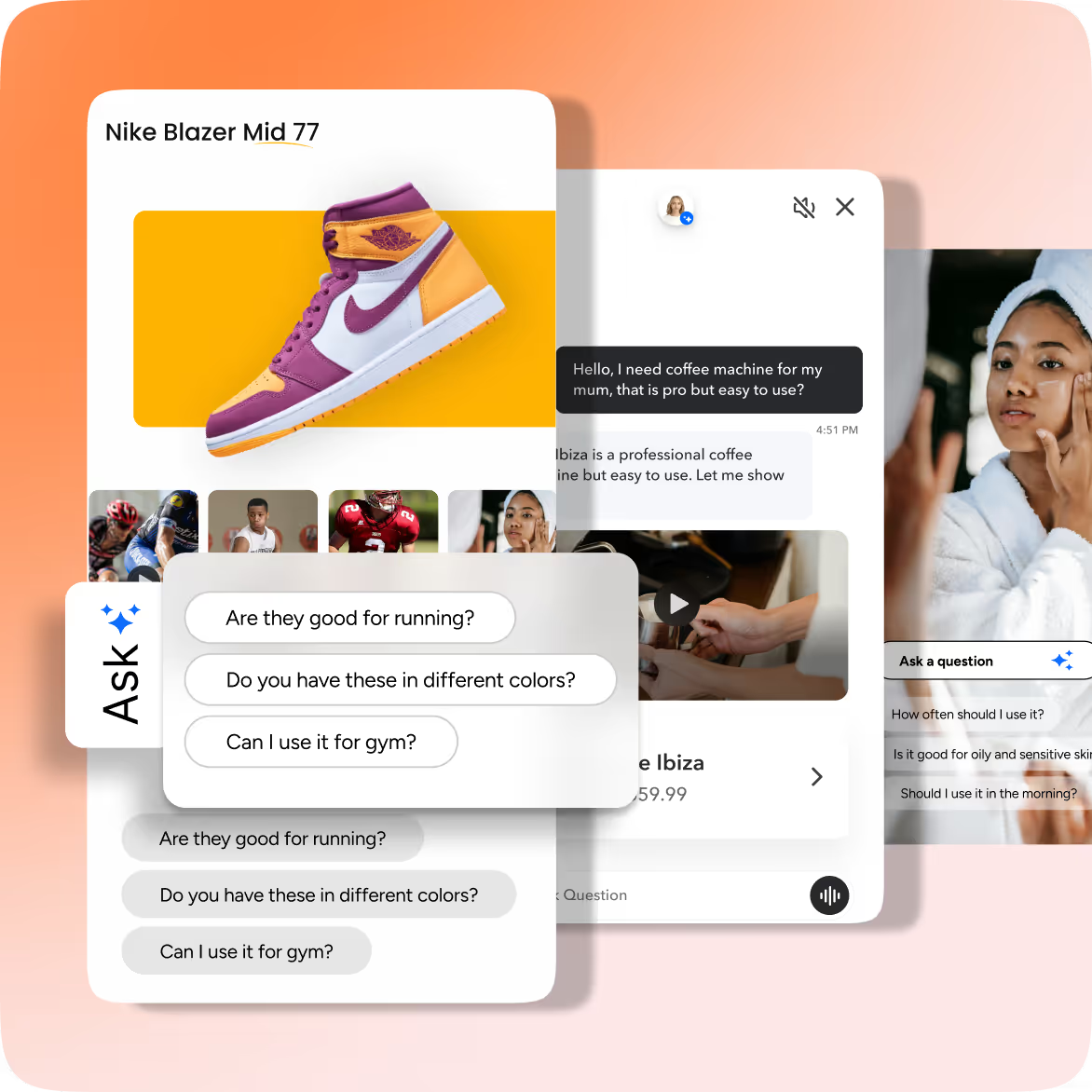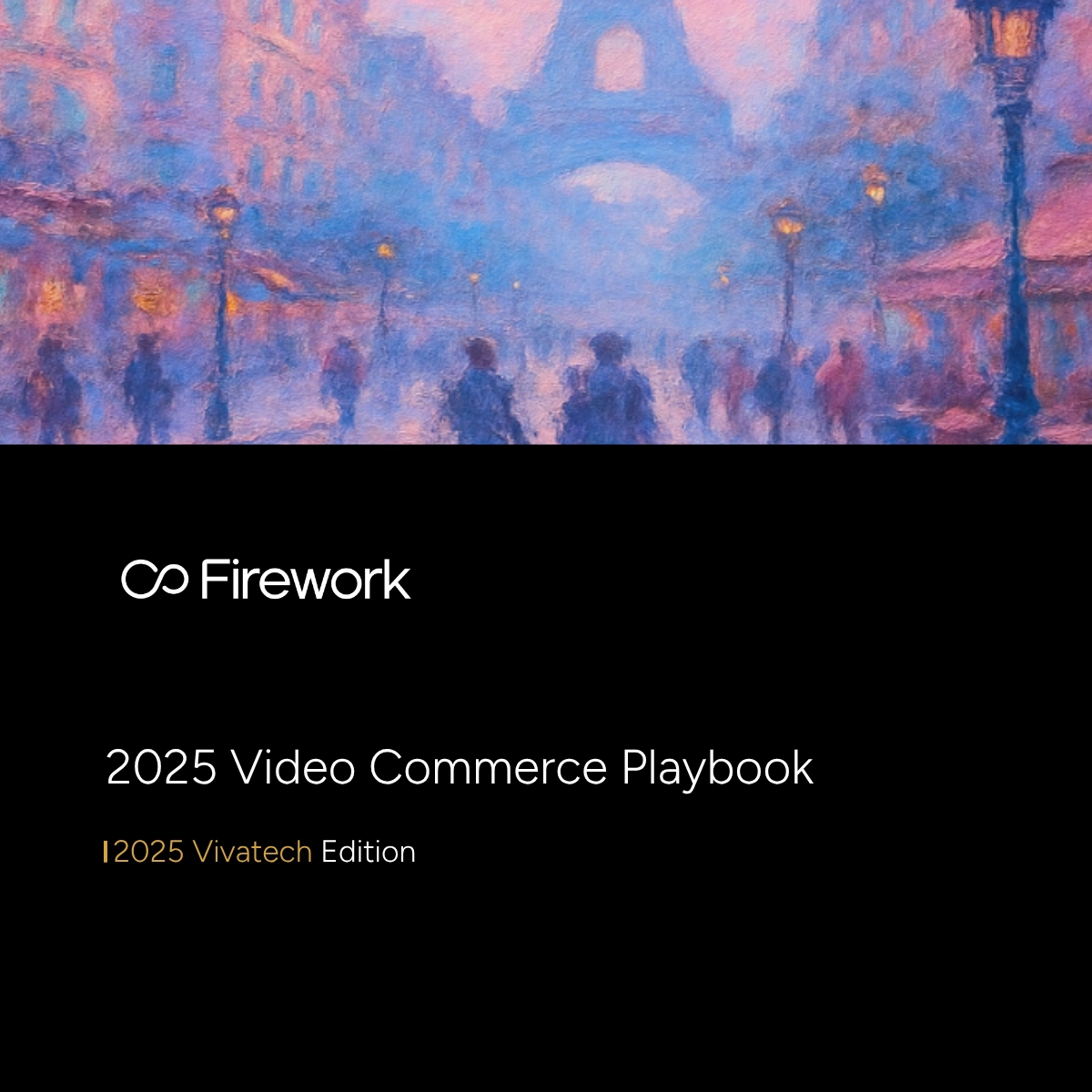There was a time when portrait-style vertical videos weren’t all the rage. Since then, the inevitable social media boom did come around, and this video format has emerged as the undisputed champion of user engagement.In fact, vertical videos have been consistently outperforming their horizontal counterparts on just about every platform - not to mention the popular platforms that are vertical video-exclusive.
So, What is a Vertical Video?
A vertical video is made in portrait mode and has a 9:16 aspect ratio. Vertical videos are taller in height than they are in width, the ideal dimensions being 1080x1920 pixels.With the smartphone revolution, our mobile screens started playing host to 9:16 and 4:5 aspect ratios. Around this time, vertical videos were starting to be viewed comfortably without wasting too much on-screen real estate.Now, watching a vertical video on your smartphone will fill your screen, and the vertical aspect ratio does wonders for immersiveness.
Not Creating Vertical Videos? You Should Be!
Did you know that smartphone users hold their phones vertically 94% of the time, including to view videos? It makes sense then for brands and creators to generate content in vertical format and tap into a massive, existing audience.
1. The World is Mobile-First
The new-age consumer is more likely to use their smartphone to view content than any other device they own. A study showed that 3 in 5 (63%) people used their mobile phones to see videos on YouTube.It is more ergonomic for users to keep their phones vertical and not rotate their devices every time they want to see a video. Hence, it makes sense that a vertical video does a much better job of engaging viewers and then keeping them engaged.
2. Gen Z Lives Online, Vertically
Here is a stat worth keeping in mind: 73% of Gen Z watches video content on their smartphones. This is not surprising since, according to an IBM study, 75% of Gen Z prefer their smartphones over any other device. And the reasons why are pretty obvious: accessibility, quality, engagement, and storytelling.
The younger generation is in love with user-generated content (UGC), to the point where it influences their purchasing decisions even more than brand content or influencer content.
According to HubSpot Blog research, UGC also offers excellent ROI, with 40% of marketers ranking it a high-ROI format on social media. Brands too can leverage the vertical video format for the same reasons why UGC is successful: it is a budget-friendly way to create content and needs few resources, while still appealing to Gen Z’s video consumption habits.
3. A More Immersive Experience
For some time, square videos were seen as a viable solution to prevent users having to tilt their phones. However, the square format does almost little-to-nothing for the immersive experience. With so much of the mobile screen not utilized, users did not find square videos engaging enough and were more prone to scrolling away.Vertical video dimensions leverage the big screens that are a hallmark of modern smartphones to deliver engaging content like never before.Much like what widescreen televisions did for movies and TV shows, taller aspect ratios did for immersiveness on mobile platforms. It also helps that swipe-to-navigate features are perfect for vertical videos and keep audiences engaged.
4. Social Platforms are Pushing Vertical Content
Just like any other trend or feature that gets established with and accepted by social media audiences, so has the taller frame of vertical videos. Simply put, on any social media platform, your brand should be using any and all vertical video functionalities available. And your audiences expect you to deliver the same.Social media platforms that are driving the growth of vertical video include Facebook, Snapchat, Twitter, Instagram, TikTok, and YouTube. Vertical videos also work wonderfully well for shorter content formats - a must as the average human attention span keeps getting shorter (it is already shorter than that of a goldfish). This is why YouTube Shorts and Insta Reels are trying hard to replicate the success and popularity of TikTok.
5. Brands are Already Leveraging Vertical Video
If your brand is not aboard the vertical video wagon yet, it might well be playing catchup to brands that already are. Many big and small brands have already incorporated the vertical video into their wider marketing strategies.D2C brand Spread the Love deployed vertical format videos across their website, from homepage to product pages, for great results. The average time spent on site has increased by a whopping 250%, along with a 14% rise in conversions. Vertical video livestreams also contribute greatly to attracting relevant traffic.
Dimensions and Aspect Ratios (By Platforms & Devices)
The 9:16 aspect ratio is considered the universal standard for vertical videos. However, certain platforms have their own takes on which aspect ratios and vertical video dimensions they’d like content to be created in. Moreover, for marketers targeting certain device-based demographics (e.g. iOS users), device resolutions also have to be taken into consideration when picking portrait video dimensions.
Vertical Video Aspect Ratios & Resolutions - Social Media Platforms
Facebook + Instagram (Meta)In-Feed4:5 1080x1350Stories + Reels9:16Video Carousels1:1TikTokYouTube ShortsSnapchatDefault Aspect Ratio9:16Default Resolution1080x1920Note: The defaults are device agnostic, and all videos are automatically resized to above.Pinterest(Video Pins)Standard2:3 1000x1500Square1:1 1000x1000 Vertical9:16 1080x1920Long1:2 1000x2100
Vertical Video Resolutions - iOS Devices
iPhone14 Pro Max1290x279614 Pro1179x255614 Plus1284x2778141170x2532SE (3rd Gen)750x133413 Pro Max1170x253213 Pro1170x2532131170x253213 mini1080x234012 Pro Max1284x277812 Pro1170x2532121170x253212 mini1080x2340iPadPro 12.9-in. (6th Gen)2048x2732Pro 11-in. (4th Gen)1668x2388Air (5th Gen)1640x236010th Gen1640x23609th Gen1620x2160mini (6th Gen)1488x2266
Vertical Video Resolutions - Android Devices
SamsungS22 Ultra1440x3088S22+1080x2340S221080x2340Z Fold41812x2176Z Flip41080x2640Z Fold3 5G1768x2208Z Flip3 5G1080x2640Google Pixel7 Pro1440x312071080x24006 Pro1440x312061080x24006a1080x240051080x23405a1080x2400OnePlus10T 5G1080x241210 Pro1440x32169 Pro1440x321691080x24008T1080x2400MotorolaRazr (2nd Gen)1080x2400Razr 5G876x2142Edge+1080x2400Edge1080x2400Moto G Stylus 5G1080x2460Moto G 5G720x1600
10 Essential Tips for Shooting a Vertical Video
If you’re used to shooting videos in landscape orientation, the jump to shooting vertical isn’t too big. Many of the basic rules of shooting horizontal videos also carry over to shooting videos vertically. Of course, there are some tips and tricks exclusive to vertical video creation you must keep in mind when out shooting.
1. Always Shoot Vertically
Shoot videos vertically instead of shooting horizontally and then cropping the video during the edit to create an artificial vertical aspect ratio. Doing the latter often translates to a loss in overall quality, including lower resolution.
2. Steady Your Camera
Invest in a camera cage or a gimbal kit - whichever is more ergonomic for you and guarantees steady footage with your recording equipment. Sudden, jerky moves - especially too much horizontal movement - are far more noticeable in a vertical video than in a horizontal one.
3. Get an L Bracket
All your existing equipment can be used to shoot a vertical video. Simply invest in an L bracket to mount your camera or smartphone case sideways.
4. Move to Zoom
Need to zoom in or out? Physically move yourself as much as possible to determine the ultimate distance from the subject. It’s best to avoid digital zooming (in-camera or in-edit) as much as possible since it doesn’t work well for vertical videos.
5. The Rule of Thirds
Follow the rule of thirds as much as possible. It is one of the most basic rules of photo and videography, and will serve you very well when shooting vertical videos.https://www.youtube.com/watch?v=A7wnhDKyBuM
6. Fill the Frame
Try to fill the frame as much as you can to truly take advantage of what vertical video dimensions can offer. This can be done in 2 ways:
- Get close to the subject, to a point where the subject fills the frame
- Shoot from far away with an interesting background that fills the frame
7. Embrace Close-Ups
Don’t hesitate with close-ups and getting in-your-face with the subject. It really helps sell the immersive experience in a way only a vertical video can.
8. 50mm Focal Length
Remember that the 50mm focal length is your best friend. Feel free to experiment with other focal lengths, but 50mm should be your go-to regardless of the final vertical video size.
9. Learn from Others
Adopt techniques by learning from other vertical video creators. There is no lack of creators experimenting with methods and techniques to create striking vertical videos. Try some of them out for yourself. Also, look to vertical film festivals for shooting inspiration.
10. The 3-Second Rule
Shoot in a manner that allows you to captivate your audience in the first 3 seconds. In today’s scroll-away culture, the first few seconds of content matter immensely.
Our Top Editing Tips and Best Practices for Creating a Vertical Video
Editing vertical videos comes with it own set of challenges, but the results can still be amazing if you keep these handy tips, followed by professional video creators, in mind:
1. Set and Save Frame Settings
In your editing software, always ensure that the frame sequence is set to 9:16 or 1080 x 1920 (or whichever other aspect ratio or dimension you are editing for). Save it as a preset so you don’t have to keep making changes manually every time.
2. More Rule of Thirds
Keep following the rule of thirds in the editing bay as well. If something you shot doesn’t follow the rule, you can always fix it in editing.
3. Converting Landscape to Vertical
Looking to convert a horizontal video to a vertical one? Here are a few tips to help you along:
- Stack clips on top of each other and get creative with split screens
- Duplicate the horizontal video as the background, zoom it to scale, and then apply a blur filter
- Create custom 1080 x 1920 backgrounds and import them as frame for the video
- Don’t be afraid to add text to fill empty spaces above and below
- Use scaling to your advantage to create artificial pan and zoom shots, especially if you’re looking to fill the frame
- Use positioning keyframes to ensure that your subject always stays in the center of the screen
- Let Creation Cloud’s AI editing do the heavy lifting and convert horizontal videos to vertical
4. Quick Cuts to Capture Attention
Don’t be afraid to use quick cuts to keep things dynamic. This is especially handy in the first three seconds you have to captivate the audience.
5. Double-Check the Settings
While focusing on the vertical video dimensions and aspect ratios is important, don’t forget to adjust the codecs, bit rates, and frame rates of the finished video. What works for horizontal isn’t necessarily the best fit for a vertical video.
Create Amazing Vertical Videos with Firework
A recent survey by Cisco highlighted that videos accounted for 82% of consumer internet traffic in 2022. Since more than half of the global internet population consumes content on their mobile devices, the vertical video is the ideal format for amplifying user engagement.And making a vertical video doesn’t have to be a ton of hard work. Simply use Firework’s web story CMS platform to add the best vertical video content to your website. It’s easy and hassle-free! All Firework partners also get access to the Creation Cloud - a dedicated online video creator and editor for short and vertical videos.Try Firework’s Creation Cloud today to create impactful vertical videos that put engagement and conversion front and center.
Unlock Exclusive Insights
By submitting this form, you agree to Firework's privacy policy and consent to receive personalized marketing communications. You can unsubscribe at any time.