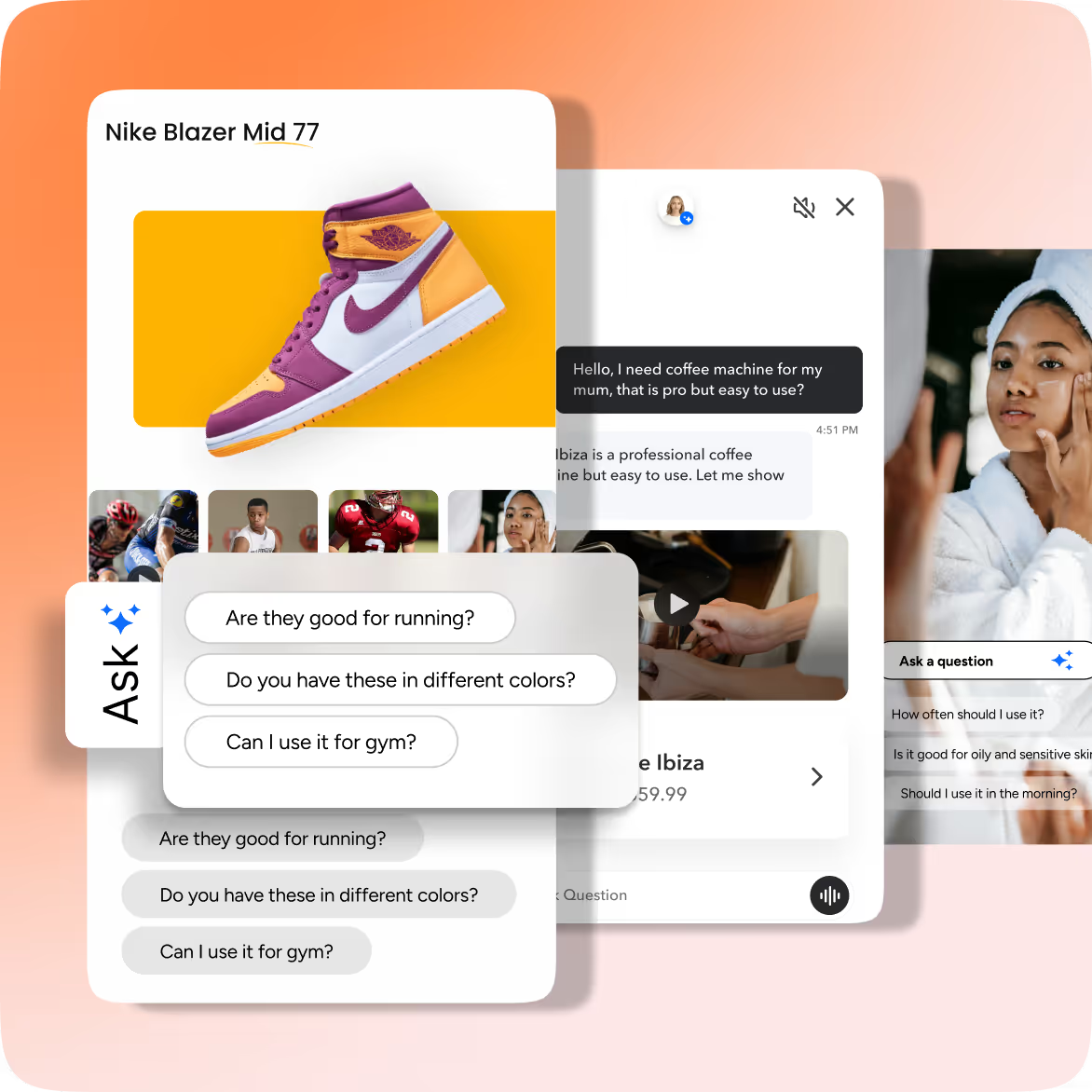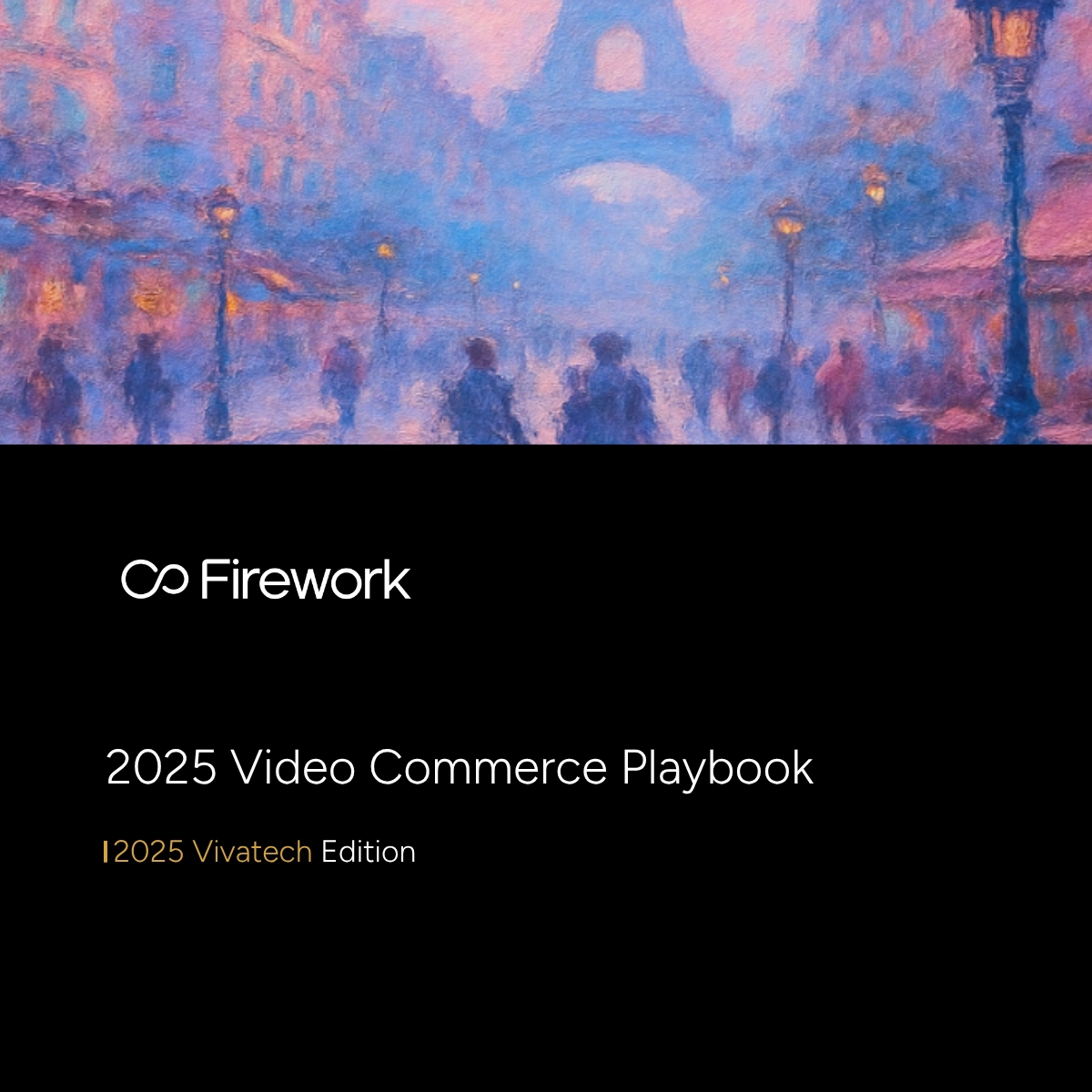Running a successful eCommerce business means handling orders efficiently. As your product sales increase and customer expectations rise, manual processes no longer suffice. Understanding what an Order Management System (OMS) for eCommerce is can be the key to scaling your operations effectively.
An Order Management System (OMS) for eCommerce functions as the central hub of your operations, seamlessly integrating all your sales channels, inventory, warehouses, and shipping providers into a single automated system. It manages everything from the moment a customer buys to when their package arrives.
This guide helps technical decision-makers and operations managers choose and implement the right OMS. With omnichannel selling becoming the norm, your OMS directly affects both your operations and customer loyalty.
What Is an Order Management System (OMS) for eCommerce? Your 60-Second Overview
An Order Management System (OMS) for eCommerce is your command center for tracking orders from purchase to delivery. It connects your inventory, payment systems, shipping carriers, and customer service into one unified system.
Say goodbye to managing orders through spreadsheets or juggling multiple platforms. Your OMS provides a single source of truth for all order data across every sales channel.
Your OMS handles the tough stuff: centralizing order tracking and processing across channels, syncing inventory in real-time, connecting with shipping operations, automating payments, and managing customer communication throughout the order journey.
The system also provides comprehensive analytics that turn your order data into business insights, helping you spot trends, optimize shipping routes, and fix bottlenecks before they affect customers.
How eCommerce Order Management Works: From Buy Button to Doorstep
Your Order Management System acts as the central brain of your eCommerce operation. From the moment a customer clicks "buy" to when they receive their package (and even returns), your OMS orchestrates every step. This centralized approach eliminates manual data entry and decreases errors by creating a single source of truth.
The order journey begins with order capture. Your OMS instantly receives purchase details across all sales channels. Payment verification works with payment gateways to secure transactions. During inventory allocation, your OMS reserves items from the right warehouse, preventing overselling through real-time inventory synchronization.
Order routing finds the best fulfillment center based on inventory, customer location, and shipping costs. The fulfillment process creates pick lists and triggers shipping label creation with major carriers. Shipment tracking sends automated updates while maintaining delivery visibility.
Key Touchpoints in the Lifecycle
Your OMS manages critical moments that determine customer satisfaction. Order confirmation happens instantly, followed by inventory verification and allocation. Fulfillment notifications keep customers informed, while shipping updates provide tracking. Post-delivery touchpoints include delivery confirmation, review requests, and returns processing. Each moment either builds loyalty or sends customers to competitors.
Systems an OMS Must Integrate With
A modern OMS connects your entire tech stack. It integrates with your eCommerce platform (Shopify, WooCommerce), payment processors (Stripe, PayPal), inventory systems, and shipping carriers (FedEx, UPS). Your OMS also communicates with ERP systems for financial data, WMS for warehouse operations, CRM platforms for customer data, and POS systems for omnichannel sales. When someone buys from your livestream, returns an item in-store, or checks their order status, every system stays in sync.
What Features Should Your eCommerce Order Management System (OMS) Include?
Choosing the wrong order management system can devastate your eCommerce business with overselling, shipping errors, and inventory chaos. The right OMS eliminates these costly problems by centralizing operations, automating processes, and providing real-time visibility, enabling efficient growth without proportional cost increases.
Essential Features
A powerful OMS transforms your operations through several core capabilities that address common fulfillment challenges. Look for these essential elements:
• Centralized Dashboard - Provides real-time visibility of all orders across multiple sales channels, creating a single source of truth that eliminates disjointed spreadsheets and disconnected systems.
• Smart Order Routing - Directs orders to optimal fulfillment locations based on inventory availability, customer proximity, and shipping costs, reducing delivery times and maximizing inventory utilization.
• Real-time Inventory Synchronization - Updates stock levels instantly across all sales channels, preventing overselling and stockouts. When an item sells on one platform, all others reflect the change immediately.
• Workflow Automation - Streamlines payment processing, customer communications, and bulk order operations to eliminate manual entry, reduce errors, and free your team for strategic initiatives.
• Order Modification Capabilities - Supports complex B2B scenarios with draft orders and editing functions, while unified inventory control provides complete visibility across all locations and channels.
Advanced/Enterprise Features
As your business scales, more sophisticated OMS capabilities become critical for maintaining efficiency and competitive advantage.
Enterprise-grade solutions enhance operations through:
• Advanced Analytics - Sophisticated reporting dashboards reveal sales trends, fulfillment performance metrics, and customer behavior patterns, enabling data-driven decisions and continuous improvement.
• Comprehensive Integration - Deep connections with ERPs, WMS, and 3PL providers create seamless data flow throughout your technology stack, while API customization options allow tailoring to unique business processes.
• Enhanced Operational Capabilities - Support for intelligent demand forecasting, exception handling, and comprehensive returns management enables complex operations like split shipments, partial refunds, and multi-location inventory allocation.
• High-Volume Processing - Batch processing, advanced workflow automation, and real-time performance monitoring ensure your system handles seasonal spikes without sacrificing accuracy or speed.
• Visual Commerce Integration - Advanced systems can connect with shoppable video platforms and digital showroom solutions to create seamless customer experiences from discovery to purchase.
Why Your eCommerce Business Needs an Order Management System (OMS): Measurable Impact on Revenue and Operations
Implementing an effective OMS delivers quantifiable improvements across your entire business, from customer satisfaction to bottom-line profitability.
1. Customer Experience Improvements
Companies using modern order management systems experience remarkable service enhancements:
• Post-implementation data shows a 30% decrease in fulfillment errors and 25% reduction in delivery times
• Faster order processing with automated confirmation and shipping notifications
• Consistent experience across all sales channels through unified inventory and order data
• Enhanced personalization through one-to-one virtual shopping experiences that integrate with order systems
These improvements translate directly to higher customer satisfaction scores, increased repeat purchases, and stronger brand loyalty.
2. Financial Impact
The business case for OMS implementation is compelling:
• McKinsey research shows AI-driven supply chains. Core to modern OMS, reduce logistics costs by 15%
• Inventory levels decrease by 35% through better visibility and allocation
• Operational efficiency improves by 65% with automated workflows
• Returns processing costs decrease significantly with streamlined procedures
Each percentage point represents direct profit margin expansion that compounds over time.
3. Growth Without Proportional Costs
An effective OMS functions as a growth enabler by:
• Handling increased order volumes without requiring proportional staff increases
• Supporting expansion to additional sales channels with minimal operational changes
• Managing complex fulfillment requirements automatically
• Enabling efficient international expansion through localized fulfillment options
This scalability becomes especially critical during rapid growth phases, seasonal demand spikes, or when entering new markets.
4. Data-Driven Operations
Centralized analytics and dashboards transform decision-making by providing:
• Accurate demand forecasting based on historical patterns
• Inventory optimization across multiple locations
• Identification of operational bottlenecks before they impact customers
• Performance metrics to drive continuous improvement
With these capabilities, businesses can anticipate needs rather than react to problems, creating a sustainable competitive advantage through operational excellence.
5. Future-Proofing Your Business
The right OMS does more than solve today's challenges. It positions your business for tomorrow's opportunities. With AI capabilities like automated virtual assistants and predictive analytics, modern systems continuously evolve to meet changing market demands while maintaining the operational foundation that enables consistent, profitable growth.
Spot the Signs: When Your eCommerce Business Needs an Order Management System (OMS) for eCommerce
Several indicators signal when manual processes are holding your operation back. Use this checklist to see if you're ready.
☐ You're managing multiple sales channels manually
Selling across online stores, marketplaces like Amazon or eBay, and physical locations while manually synchronizing inventory and orders becomes unsustainable. Overselling and stockouts multiply when each channel operates alone.
☐ Order volume is overwhelming your current processes
Rising sales volumes make manual order processing unsustainable, creating errors and delays. Staff handling high volumes can't maintain accuracy.
☐ You're operating multiple warehouses or fulfillment locations
Coordinating inventory and order routing across multiple locations manually creates complexity that automation can eliminate.
☐ Your team relies heavily on spreadsheets
Using spreadsheets as your primary tracking tool means you're missing real-time updates and risking costly human error.
☐ Customer service response times are suffering
Representatives can't access current order information, creating delays and frustrated customers.
☐ Inventory accuracy is problematic
Frequent stockouts, overstocking, or poor demand forecasting indicate your current system lacks the real-time visibility modern eCommerce demands.
☐ Returns processing is complex or error-prone
Time-consuming returns management without proper tracking wastes resources and misses valuable analytics opportunities.
Ready for an OMS? Three or more checked boxes mean your current processes are limiting growth and hurting customer experience. Time to evaluate Order Management System solutions.
Choose Your OMS Deployment: Which Model Fits Your Business
Selecting an OMS means deciding how and where your system operates. Your deployment model affects costs, control, customization options, and scalability. Match your choice to your business size, growth plans, and operational needs.
SaaS vs. On-Premise vs. Hybrid
Software as a Service (SaaS) OMS offers the easiest entry point for eCommerce businesses. Your OMS runs in the vendor's cloud, accessible through any web browser with predictable subscription fees. SaaS deployment offers rapid implementation, often within weeks rather than months, perfect for startups needing quick setup.
Key advantages include minimal upfront investment, automatic updates, and instant scalability during peak seasons. You'll face customization limits and must rely on vendor security and uptime. A fashion eCommerce startup chose SaaS specifically to handle Black Friday when order volumes doubled overnight.
On-Premise OMS Deployment gives you complete control. The software runs on your servers, managed by your IT team. This method works for large enterprises with compliance requirements, unique workflows, or sensitive data concerns. On-premise solutions offer maximum customization and complete data ownership, crucial for pharmaceuticals or financial services.
The downsides include substantial upfront costs for hardware and licenses, longer implementation times, and ongoing maintenance requirements. A pharmaceutical distributor chose on-premise to maintain HIPAA compliance and control over data access.
Hybrid OMS Deployment combines cloud flexibility with on-premise control. This approach keeps sensitive data on-premise while using cloud capabilities for less critical functions like analytics or seasonal scaling. You might run core order processing locally while using cloud-based forecasting and reporting.
Hybrid addresses limitations of pure approaches but adds complexity. Managing dual infrastructures requires skilled IT resources and careful integration planning. Complexity can increase costs since you're operating two systems that must work seamlessly together.
Choose Your Model: Startups and SMEs typically benefit from SaaS due to lower costs and faster deployment. Mid-market businesses often choose hybrid solutions for more control while maintaining flexibility. Large enterprises with compliance needs or unique workflows frequently require on-premise deployments despite higher costs and complexity.
Distributed & Composable OMS
Modern OMS architecture trends toward distributed and composable models that reflect today's eCommerce realities. Distributed OMS spreads order management capabilities across multiple systems and locations rather than centralizing everything. This supports businesses with complex fulfillment networks, multiple brands, or operations in different regions.
Distributed models might include regional OMS instances handling local orders while sharing data with a central hub for reporting. This reduces latency, improves local responsiveness, and provides backup if one system fails. Modern distributed architectures support better compliance with data sovereignty requirements across different countries.
Composable OMS takes modularity further, letting you select best-of-breed components for different functions. Instead of one system handling everything, you might use specialized services, a dedicated inventory engine, a separate order routing system, and specialized payment processing, all connected through APIs.
Composable approaches enable greater flexibility and innovation. You can swap individual components as better solutions emerge without replacing your entire system. This requires sophisticated integration capabilities and technical expertise to manage connections between multiple services.
Implementation Considerations: Both distributed and composable models represent future-proof approaches that adapt as your business evolves. They're valuable for businesses operating across multiple markets, those with unique requirements no single vendor addresses, or companies avoiding vendor lock-in.
The trade-off is increased complexity in implementation and management. You'll need strong API capabilities, robust monitoring systems, and technical teams capable of managing multiple integrations. For businesses that have outgrown traditional single-system approaches, these models offer flexibility to build exactly the OMS architecture your operations require.
These emerging models reflect the broader trend toward hybrid solutions that balance control with innovation, giving you tools to create an OMS that grows and adapts with your business rather than constraining it.
Choose Your OMS in 6 Steps: A Practical Evaluation Framework
Picking the wrong OMS creates integration problems, cost overruns, and operational disruptions that take months to fix. This systematic approach balances current needs with future growth plans.
1. Requirements Mapping starts with documenting current order volumes, sales channels, and fulfillment processes. Create a detailed inventory of existing systems, the eCommerce platform, accounting software, and warehouse management tools. This baseline identifies exactly what functionality gaps an OMS needs to fill.
2. Integration Audit of your technology stack comes next. Integration complexity becomes the biggest implementation challenge, especially with legacy systems lacking modern APIs. Document every system needing OMS communication, including data flows, update frequencies, and compliance requirements.
3. Scalability Testing models growth projections against vendor capabilities. Consider order volume increases, new sales channels, international markets, and fulfillment methods. A system handling 1,000 monthly orders may fail catastrophically at 10,000.
4. Vendor SLA Evaluation scrutinizes uptime guarantees, support response times, and data backup procedures. Request references from similar-sized businesses and ask specific questions about critical issue handling during peak periods.
5. Total Cost of Ownership (TCO) Calculation and ROI Projection model costs over 3-5 years. Include licensing fees, implementation, training, ongoing support, and potential customization costs.
Integration & API Considerations
Your Order Management System (OMS) acts as the central hub that connects all business operations. A modern OMS should integrate seamlessly with ERP systems for financial data, warehouse management for inventory updates, CRM platforms for customer data, and POS systems for omnichannel functionality.
Choose vendors with well-documented APIs that support real-time data sync. Legacy systems often struggle with API limitations, so ensure your OMS works with existing infrastructure without requiring costly middleware.
Key integration points include bidirectional inventory updates, automated order routing, real-time payment processing, and returns management. Each point presents potential failure risks, so request detailed technical specs and clear implementation timelines. Pay close attention to data formatting and mapping, as your current systems may store customer, product, and order data differently. The OMS must convert this data accurately without loss or corruption.
During peak volume periods, API rate limits and system performance are critical. Your OMS must handle high traffic loads efficiently to avoid overselling or delays in order processing.
Cost & ROI Factors
SaaS solutions offer lower upfront costs with predictable monthly fees, while on-premise deployments require significant capital investment but may provide lower long-term costs for larger operations.
Calculate implementation costs beyond software licensing: data migration, system integration, staff training, and potential downtime during cutover. These "hidden" costs often exceed the initial software investment, particularly for complex legacy system integrations.
Ongoing operational expenses include support contracts, system updates, additional user licenses as you scale, and potential customization needs. SaaS models handle maintenance automatically, while on-premise solutions require dedicated IT resources.
ROI calculation should include quantifiable benefits: reduced labor costs from automation, decreased order errors, improved inventory turnover, and faster fulfillment times. Businesses implementing AI-enhanced OMS solutions report at least 20% additional revenue through improved efficiency and customer experience.
Consider the cost of inaction. Relying on manual processes or outdated systems leads to order errors, stockouts, delayed shipments, and increased customer service costs. These are issues a strong OMS can eliminate. For most growing eCommerce businesses, the operational savings often justify the investment within 12 to 18 months.
How to Implement Your OMS: 5-Phase Roadmap & Timeline
Mid-market businesses typically need 3-6 months from assessment to full optimization. Complex enterprises require longer, but this structured approach minimizes disruption while maximizing adoption.
Phase 1: Assessment & Selection (6-10 weeks)
Document current systems and data flows. Map integration requirements and define success metrics, this prevents costly surprises during implementation. Evaluate OMS solutions based on your specific requirements, prioritizing integration capabilities with existing systems. Design your integration architecture and master data management approach before moving forward.
Phase 2: Implementation & Configuration (6-8 weeks)
Build integration points and migrate historical data. Roll out in phases based on business priorities, start with core order processing, then add returns management and analytics. This staged approach reduces risk and allows teams to adapt gradually.
Phase 3: Testing & Deployment (2-4 weeks)
Run thorough integration testing across all systems. Load testing during this phase ensures performance holds during peak periods. Validate business processes end-to-end before production rollout.
Phase 4: Training & Optimization (Ongoing)
Train users comprehensively and monitor system performance closely. Optimization never stops; regularly review integration performance, identify bottlenecks, and implement improvements.
Phase 5: Continuous Improvement (3+ months post-launch)
Analyze performance data to identify optimization opportunities. Expand functionality as teams become comfortable with core features. Most businesses see the biggest ROI gains during this phase.
Critical Pitfalls That Derail Projects:
- Underestimating data cleanup requirements (add 2-4 weeks for dirty data)
- Excluding key stakeholders from affected departments
- Implementing all features simultaneously instead of phased rollout
- Skipping load testing under realistic conditions
Cross-functional teams and clear communication between technical and business stakeholders determine success more than technology choices.
How Three Companies Fixed Their Order Management Problems
Fashion Retailer Eliminates Manual Inventory Reconciliation
A growing fashion retailer manually reconciled stock levels across Shopify, Amazon, and eBay. Staff constantly dealt with overselling incidents and processing delays while customer complaints mounted.
Their centralized OMS delivered instant inventory updates across all channels with every sale. The system automated warehouse routing and generated pick lists without human intervention. Customer complaints about stockouts and delays dropped 40% within three months.
Omnichannel Retailer Cuts Shipping Times with AI Routing
A large retailer's manual order distribution created inefficient shipping routes and rising logistics costs. Orders took longer to reach customers while warehouses operated at suboptimal capacity.
Their AI-powered OMS predicts high-demand SKUs by region and routes orders to optimal fulfillment centers based on proximity, shipping costs, and warehouse capacity. Shipping times dropped 35% while inventory holding costs decreased 25%.
Beauty Brand Handles Livestream Order Surges
A beauty brand's livestream shopping events created order surges their existing system couldn't handle. Real-time inventory reservations failed, causing overselling and customer frustration during high-engagement moments.
Their advanced OMS, with real-time capabilities, processes orders instantly during streams with immediate inventory reservations. Their latest major event processed thousands of orders within minutes and delivered next-day shipping to 90% of customers.
Don't Let These OMS Myths Hold You Back
Three persistent myths prevent businesses from implementing Order Management Systems that could transform their operations.
"My eCommerce platform already handles orders"
Shopify and WooCommerce capture orders, but they lack the orchestration layer that makes order management powerful. They can't provide real-time inventory synchronization across multiple channels, intelligent order routing, or comprehensive analytics. A dedicated OMS transforms your basic platform into a centralized command center with automated workflows and omnichannel coordination.
"OMS is only for enterprises"
Early OMS solutions demanded massive IT budgets, but that era is over. SaaS-based platforms now offer subscription pricing and rapid deployment specifically designed for growing eCommerce companies. You get enterprise-grade order management without the enterprise complexity or cost.
"Implementation will disrupt my business"
Cloud-based OMS solutions deploy in weeks, not months, with minimal business disruption. Most SaaS providers offer phased rollouts that let you test and integrate gradually. Choose a solution with robust API capabilities and an implementation partner who understands eCommerce workflows, your business keeps running while the new system comes online.
How AI and Video Commerce Will Transform Your OMS Strategy
Three key forces are reshaping order management, and they'll determine whether your system keeps pace with modern commerce demands.
AI and machine learning now handle intelligent demand forecasting, autonomous order routing, and predictive inventory optimization. AI-driven supply chains cut logistics costs by 15%, reduce inventory levels by 35%, and increase operational efficiency by 65%. Your OMS can now predict market shifts, automatically route orders to the best fulfillment centers, and deliver personalized experiences based on individual shopping patterns.
Split-second order processing is critical for video commerce. Livestreams and shoppable videos can trigger instant order surges that overwhelm traditional systems. When a product appears in a livestream, your OMS must allocate inventory and confirm availability for thousands of viewers at once, without delays or overselling.
These technologies converge to create OMS platforms that match the speed of digital engagement. Future systems will anticipate customer needs, pre-position inventory based on video engagement data, and orchestrate fulfillment across complex channel ecosystems where every second affects conversion rates.
How Your Order Management System (OMS) Connects to Your Existing Tech Stack
1. ERP (Enterprise Resource Planning) creates bidirectional data flow with your OMS, automatically updating general ledger accounts and financial reporting as orders process. This integration eliminates data silos between order data and financial systems.
2. WMS (Warehouse Management System) enables intelligent order routing based on real inventory availability. The integration automates picking workflows and synchronizes inventory in real-time to prevent overselling across channels.
3. PIM (Product Information Management) ensures consistent product data flows into your OMS for accurate order processing. Changes to product specifications or attributes automatically update across all sales channels.
4. TMS (Transportation Management System) automates shipping label generation and provides real-time tracking updates. Your OMS can intelligently select carriers based on cost, speed, and destination requirements.
5. IMS (Inventory Management System) provides specialized inventory optimization and forecasting when your OMS lacks advanced inventory features. The integration maintains accurate stock levels across multiple warehouses and sales channels.
Each system strengthens your OMS capabilities while maintaining data consistency across your entire operation.
Unlock Exclusive Insights
By submitting this form, you agree to Firework's privacy policy and consent to receive personalized marketing communications. You can unsubscribe at any time.