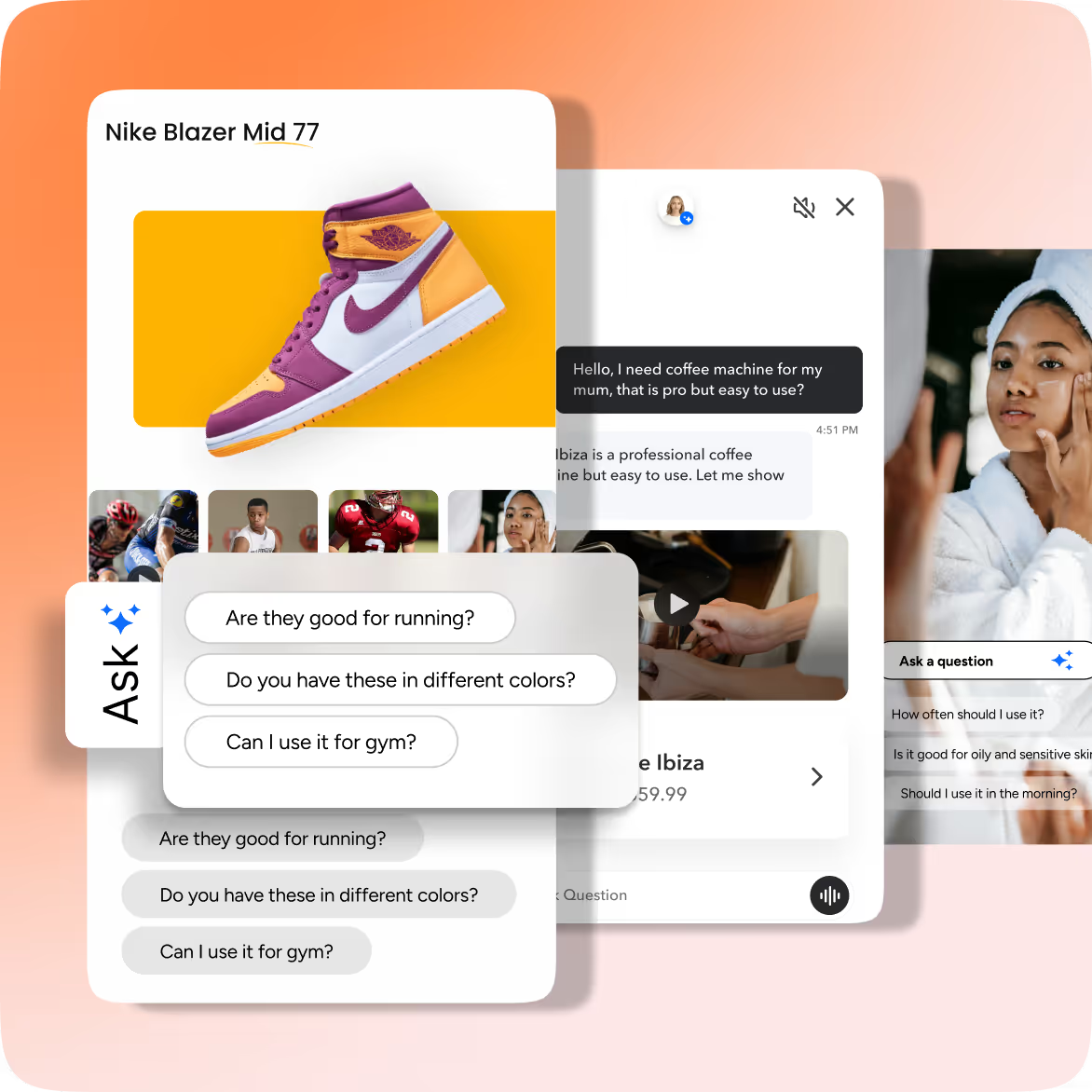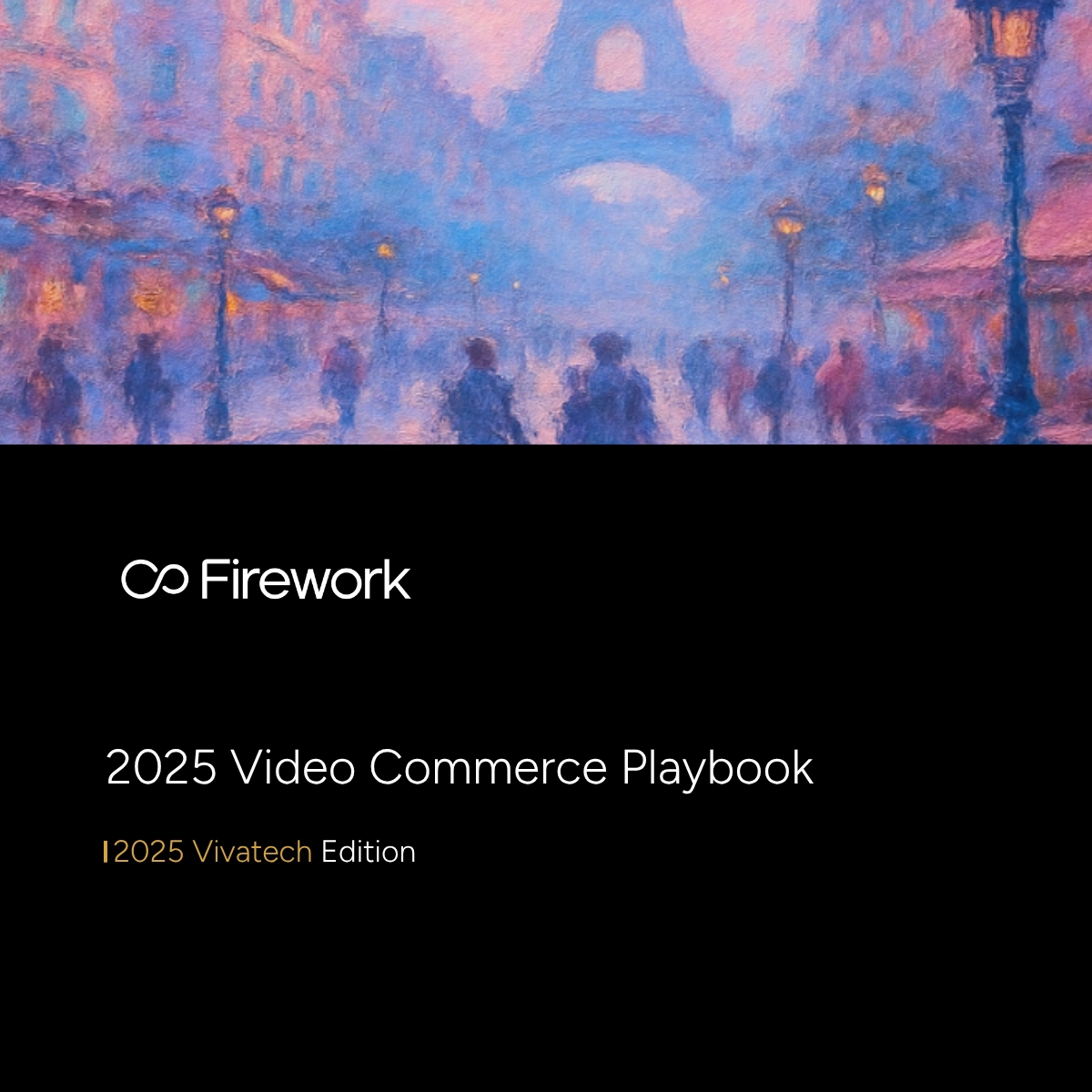Video is revolutionizing email marketing, transforming standard messages into engaging experiences. Wondering how to incorporate video in your emails? You're not alone. Video content boosts open rates by 19% and increases click-through rates by up to 300% compared to traditional campaigns. Even better, video emails generate 66% more qualified leads annually. This guide will demystify video email marketing and provide a clear roadmap for success, regardless of your budget or technical skills.
Understanding the Benefits of Video in Email Marketing
Video-enhanced emails significantly outperform traditional text-based communications. Here's why you should incorporate video in your email strategy:
Boosted Engagement Rates
Video emails see 19% higher open rates and up to 65% higher click-through rates. In some cases, click-through rates can soar by 300% compared to text-only emails, making video a powerful driver of audience action.
Enhanced Personalization
Video enables dynamic, personalized messaging that speaks directly to different audience segments. This helps you deliver relevant content that addresses specific interests and needs, increasing the impact of your campaigns.
Stronger Emotional Impact
Video storytelling leaves a lasting impression — 80% of viewers remember video content for a month, and 95% retain the message compared to only 10% for text. This builds stronger emotional connections with your audience.
Lower Unsubscribe Rates
Video content helps reduce unsubscribe rates by 26%, showing that subscribers find video emails more valuable and engaging, which strengthens long-term brand relationships.
Explore our 2025 Fashion & Apparel Video Commerce Playbook to learn more about leveraging video for engagement.
Pre-Implementation Strategy: Setting Yourself Up for Success
Before diving into video email marketing, establish a solid foundation:
Define Clear Objectives
Start by outlining specific goals for your video email marketing efforts. Are you aiming to increase brand awareness, boost engagement, or drive conversions?
Identify Strategic Placement in the Customer Journey
Consider where video can have the most impact:
- Welcome series: Introduce your brand with a personal touch
- Abandoned cart recovery: Showcase products in action
- Product launches: Build excitement with demonstrations
- Customer education: Provide valuable tutorials
Audit Current Email Performance
Establish benchmarks by analyzing your existing email metrics:
- Open rates
- Click-through rates (CTR)
- Conversion rates
- Unsubscribe rates
Segment Your Audience
Tailor your video content to different audience segments:
- New customers: Welcome videos and product introductions
- Loyal customers: Exclusive behind-the-scenes content
- Inactive subscribers: Re-engagement campaigns with attention-grabbing teasers
Ready to transform your email marketing strategy? Visit Firework to discover our video commerce solutions.
Making Video Work in Email
Understanding the technical aspects is crucial for successful implementation. Let's explore the current landscape and best practices.
Email Client Support for Video
Support for video in email varies across different clients:
- Supported: Apple Mail, Thunderbird, and Outlook for Mac
- Unsupported: Gmail, Outlook (Windows), Yahoo Mail, and most mobile clients
Given this mixed support, implement fallback options to ensure all recipients can engage with your content.
Implementation Methods
- Animated GIFs
• Pros: Widely supported across email clients
• Cons: Lack audio, can have large file sizes
• Best practice: Keep file sizes under 1MB for optimal loading times - Video Thumbnails with Play Buttons
• Pros: Most compatible solution, works across all clients
• Cons: Requires an extra click to view the video
• Best practice: Use an engaging thumbnail with a clear play button - HTML5 Video with Fallbacks
• Pros: Provides the best experience in supported clients
• Cons: Requires careful implementation of fallbacks
• Best practice: Always include a static image fallback for unsupported clients
Mobile Responsiveness
With 64% of emails opened on mobile devices, optimizing for mobile is non-negotiable. Ensure your video content and email layout are responsive and easily viewable on smaller screens.
Explore our shoppable video solutions to make your video emails interactive and conversion-focused.
Step-by-Step Guide to Implementing Video in Email Marketing
This straightforward guide will help you plan and execute your video email campaign effectively.
Planning Your Campaign
Start by defining clear goals for your video email, whether it’s to boost engagement, drive sales, or increase brand awareness. Decide on the type of video content that fits your objective, such as product demos, customer testimonials, behind-the-scenes clips, educational videos, or promotional teasers. Then, set a realistic timeline that covers scripting, production, testing, and your campaign launch.
Creating Your Video Content
Write a concise script that highlights your key message, keeping it engaging and within 60–90 seconds. For production, you don’t need high-end gear—modern smartphones, free editing tools, simple lighting, and external microphones can deliver great results. Keep your editing straightforward, and be sure to add captions for better accessibility.
Implementing Video in Your Email
Choose how to embed your video, whether as an animated GIF, a static image with a play button, or an HTML5 video with backup options. Host your video on a reliable platform that integrates seamlessly with email marketing tools. Finally, test your email across different devices and email clients to ensure proper display and functionality.
Ready to create professional video content? Learn about our digital showroom solutions that can elevate your email marketing.
Creating Compelling Video Content on Any Budget
You can produce engaging videos without breaking the bank. Here's how:
Low-Budget Video Creation Techniques
1. Plan Ahead: Use storyboarding tools to visualize your content and prevent costly reshoots.
2. Utilize Accessible Equipment:
- Smartphones for HD recording
- Natural light or inexpensive LED lights
- Affordable external microphones for clear audio
3. Leverage Existing Resources:
- Repurpose blog posts or product images into short videos
- Feature real employees or customers instead of hiring actors
- Use stock footage when appropriate
Script Writing Fundamentals
When writing scripts for your marketing videos:
- Start with a strong hook to capture attention immediately
- Use concise language to convey your message clearly
- End with a compelling call-to-action
Optimal Video Length Guidelines
Keep your videos short and sweet:
- Aim for videos under 2 minutes
- Ideal length: 60-90 seconds
- For social media teasers: 15-30 seconds
Discover how Firework's platform can help you create professional video content without enterprise-level budgets.
10 Proven Video Email Types to Boost Engagement
Here are effective video formats to incorporate into your email marketing strategy:
- Product Demonstrations
Product demonstrations are a great way to showcase your product’s key features and benefits while focusing on how they solve specific customer pain points. These videos should always include a clear call to action, guiding viewers on what to do next, whether it’s visiting a product page or making a purchase. - Behind-the-Scenes Content
Behind-the-scenes videos help humanize your brand by giving audiences a look at your company culture and values. Sharing your production processes not only builds trust but also creates a more personal connection with your customers. - Personalized Thank You Messages
Sending personalized thank you videos shows genuine appreciation for your customers. By referencing specific purchases or interactions, you make the message more meaningful and create a stronger emotional bond with your audience. - Event Announcements and Recaps
Videos announcing upcoming events help build excitement and anticipation, while recap videos share highlights and key takeaways from past events. This keeps your audience engaged and encourages participation in future activities. - Customer Testimonials
Testimonial videos are powerful tools for building trust. Featuring real customers who share their experiences and highlight specific benefits of your product or service provides authentic social proof that can influence potential buyers. - Animated Explainer Videos
Animated explainer videos simplify complex ideas using engaging visuals. These videos should focus on delivering one clear message to ensure your audience understands the concept quickly and easily. - Personalized Sales Outreach
Personalized sales videos allow you to directly address your prospect’s unique pain points and goals. By crafting tailored messages, you create stronger rapport and increase the chances of converting leads into customers. - Educational Content
Educational videos position your brand as a helpful expert by offering valuable insights, practical tips, and solutions to common customer problems. This builds trust and keeps your audience coming back for more guidance. - New Feature Announcements
When introducing new features, videos are an effective way to explain updates, demonstrate their benefits, and show exactly how these improvements solve user problems, keeping your customers informed and excited. - Seasonal Greetings
Seasonal greeting videos help you connect with your audience on a personal level. Sharing authentic, warm messages during holidays or special occasions fosters emotional connections and strengthens brand loyalty.
Learn how our AVA technology can help you implement these video types seamlessly in your email campaigns.
Measuring Success on Analytics and Optimization
To maximize the impact of your video email marketing, you need to measure performance and continuously optimize.
Key Metrics to Monitor
Focus on essential data points like open rates, which can rise by 6% when you mention "video" in the subject line. Video emails can boost click-through rates by 65% and improve conversions by over 80%. Track your video play rate to see how many recipients hit play, measure video engagement to understand how much they watch, and monitor unsubscribe rates, which can drop by 26% with video emails.
A/B Testing Elements
Continuously test different elements of your emails to optimize results. Experiment with subject lines that mention video, try different thumbnail images and play button designs, adjust video length and style, refine your call-to-action placement and wording, and test various email layouts and video positions.
Creating an Improvement Framework
After every campaign, analyze your metrics to spot areas for improvement. Apply these insights to your next email, and repeat the process to ensure ongoing optimization and better performance over time.
Explore our comprehensive video solutions to enhance your email marketing analytics and optimization.
Your 30-Day Plan to Start Using Video in Email Marketing
Ready to transform your email marketing? Follow this practical roadmap:
Week 1: Strategy Development
• Define clear goals for your video email marketing campaigns
• Audit your current email performance to establish benchmarks
• Identify target segments for your video content
• Create a content calendar for your video emails
Week 2: Content Creation
• Select or create your first video content piece
• Set up your video hosting solution
• Design an eye-catching thumbnail with a clear play button
• Test video playback across devices
Week 3: Testing and Optimization
• Conduct A/B tests on subject lines, thumbnails, and CTAs
• Optimize your email template for mobile viewing
• Ensure all tracking and analytics are properly set up
Week 4: Launch and Measurement
• Send your first video email campaign to a test group
• Monitor key metrics and gather feedback
• Make necessary adjustments based on data
• Scale up your campaign to your full email list
Ready to revolutionize your email marketing with video? Contact Firework today to discover how our solutions can help you create engaging video content that drives results.
By integrating video into your email marketing strategy, you'll increase engagement, boost conversion rates, and build stronger connections with your subscribers. Start your video email journey today and watch your metrics soar!
Unlock Exclusive Insights
By submitting this form, you agree to Firework's privacy policy and consent to receive personalized marketing communications. You can unsubscribe at any time.