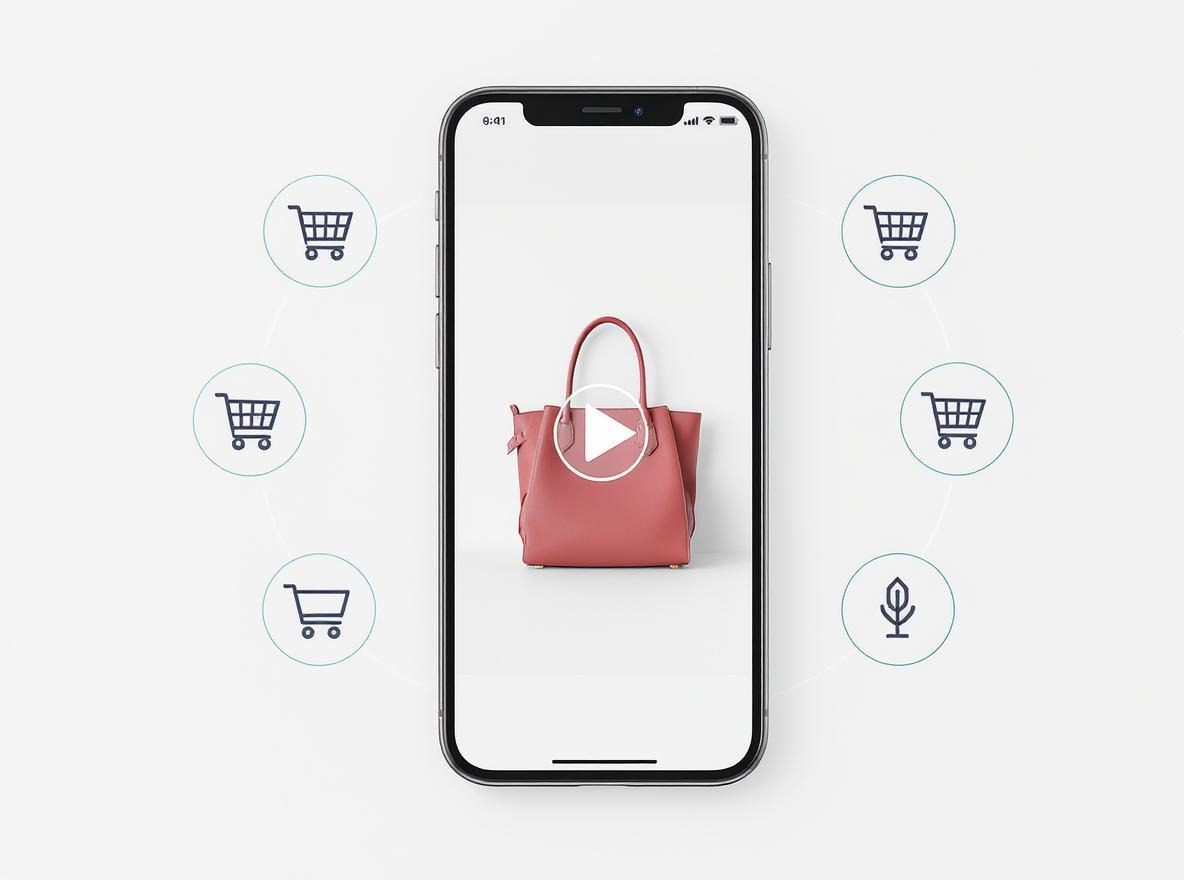In the fast-paced world of online retail, staying ahead of the latest shopping trends is crucial for success. One-to-One Live Video Shopping offers a personalized, engaging way to connect with customers and boost sales.In this article, we will discuss 12 essential steps to master this innovative shopping approach, helping you enhance customer interactions and drive conversions.
Step 1: Choose the Right Platforms
Selecting the right platform is key to offering personalized customer experiences and streamlining interactions.
Consider Dedicated Live Shopping Platforms
Platforms like Confer With, GoSwirl, Bambuser, and Whisbi are examples of 1:1 customer experience platforms that offer specialized tools for engaging customers through one-to-one video interactions, enhancing personalized shopping experiences.
- Confer With connects you with customers through live video for real-time product recommendations.
- GoSwirl offers concierge-style shopping with scheduled appointments and custom catalogs.
- Bambuser includes video consultations and virtual try-ons, enhancing customer engagement.
- Whisbi enhances customer support with interactive one-on-one video sessions.
Compare Features Across Platforms
When evaluating platforms, focus on features that align with your business needs. Look for options that allow personalized interactions, integrate with existing systems, and offer tools like co-browsing and add-to-cart functionality. Choose user-friendly platforms that provide data analytics to refine strategies and track performance effectively.
Step 2: Use Technology for Video Shopping
To deliver an exceptional one-to-one video shopping experience, ensure you use the right technology.
Select Quality Streaming Tools
Choosing a reliable video commerce platform guarantees smooth customer interactions. Opt for platforms like Uptok or Bambuser, which integrate with CRM systems and offer features like co-browsing and add-to-cart functionality. Quality streaming without app downloads simplifies the process, encouraging more engagement.
Use Interactive Features
Interactive tools like real-time chat and product cards enhance the shopping experience. Features such as co-browsing and virtual try-ons personalize the interaction, helping customers visualize products better.Additionally, leveraging AI-driven personalization can further enhance the shopping experience by providing tailored recommendations and interactions.
Ensure High-Quality Production
High-quality video and audio are crucial for creating a professional experience. Invest in reliable internet, good lighting, and sound equipment. Test your setup before going live to ensure a seamless session. Quality production builds customer trust and keeps them engaged throughout the session.
Step 3: Train Your Sales Team
Prepare your sales team to handle live video shopping sessions confidently and effectively, ensuring they are equipped with the right tools and skills.
Equip Your Staff with Necessary Tools
Ensure your staff is comfortable with the live shopping platform, can manage customer queues, and knows how to utilize interactive features. Equip them with reliable devices and a stable internet connection to guarantee smooth sessions and seamless customer interactions.
Foster Communication Skills
Your team should be well-versed in product knowledge and trained to listen actively. Encourage them to provide clear, personalized answers and present products confidently on camera. This ensures a professional, engaging customer experience that builds trust and encourages purchases.
Conduct Role-Play Scenarios
Role-playing scenarios help prepare your team for real interactions. Mock sessions allow staff to practice handling various customer queries and challenges. Constructive feedback from these sessions helps your team continuously improve their performance and communication skills.
Step 4: Create a Seamless Appointment Booking Process
Simplify the booking process for customers to schedule one-to-one video shopping sessions effortlessly.
Simplify Booking for Customers
Implement a straightforward booking system on your website that allows customers to schedule video sessions without requiring logins or app downloads. Tools like Shopcall enable direct connections with sales assistants through your website, making the booking process quick and easy.
Confirm Appointments Effectively
Send automated confirmations after booking, including session details like date, time, and joining instructions. Prior to the appointment, send reminder notifications to reduce no-shows. Clear communication keeps customers informed and prepared, improving the overall experience.
Offer Flexible Timing Options
Offer a range of time slots, including evenings and weekends, to accommodate customers. Platforms like Uptok use intent-based targeting to offer personalized consultations at optimal times. This flexibility encourages more customer engagement by fitting their schedules.
Step 5: Optimize the Customer Experience
Enhance customer satisfaction by delivering personalized product guidance and seamless shopping interactions during live video sessions.
Deliver Real-Time Product Guidance
During live sessions, showcase products in action and highlight their key features. Offer comparisons to help customers make informed decisions. Real-time demonstrations create a more immersive and interactive shopping experience, making it easier for customers to choose the right product.Utilizing digital customer engagement solutions ensures that your customers receive the guidance they need during live sessions.
Personalize the Interaction
Tailor each session to the customer’s preferences and needs, offering recommendations based on past interactions. Engage in consultative conversations to identify their specific requirements. Personalizing the experience builds stronger relationships and increases the likelihood of a purchase. Such personalized interactions can foster customer loyalty, enhancing long-term relationships with your customers.
Follow Up After the Session
After the session, send a thank-you message along with product links or exclusive offers. Invite feedback to show you value their opinion. Analyzing this feedback helps refine your approach, improving future sessions and overall customer satisfaction.
Step 6: Reduce Cart Abandonment
Live video shopping can minimize cart abandonment by addressing customer concerns in real time.
Address Customer Concerns Immediately
Engage with customers directly to answer any questions they may have about a product. Personalized support during live sessions eliminates hesitation, increasing the chances of a purchase and encouraging repeat purchases. Immediate assistance mirrors the in-store experience, making customers feel confident about completing the transaction.
Enhance Checkout Support
Guide customers through the checkout process, addressing issues like payment methods or technical glitches. Features like co-browsing allow your team to see what the customer sees and provide real-time assistance. This support reduces friction during checkout, leading to higher completion rates.
Implement Retargeting Strategies
If customers abandon their carts, follow up with personalized emails or messages. Reference their previous session, and offer additional product information or special offers. Personalized retargeting builds on the rapport from the live session, encouraging customers to return and complete their purchase.
Step 7: Drive Higher Conversion Rates
One-to-one live video shopping can boost conversion rates by engaging customers in real time.
Utilize Real-Time Interaction
Direct interaction allows you to address customer concerns immediately, providing personalized recommendations. This builds trust and shortens the sales cycle, improving customer satisfaction. Engaging customers in real time allows you to overcome hesitations, converting high-intent shoppers effectively by leveraging video.
Track Conversion Metrics
Monitor key metrics such as viewer engagement, conversion rates, and average order value to measure performance. Analyzing this data helps refine your strategies and improve the effectiveness of live video shopping sessions. By tracking these metrics, you can continuously optimize your approach and boost conversion rates.
Step 8: Incorporate User-Generated Content
Incorporating user-generated content enhances authenticity and trust in your live video shopping sessions.
Showcase Customer Experiences
Share real customer experiences to demonstrate the value of your service. Testimonials highlight personalized attention and build confidence in potential customers. Including feedback during sessions or on your website reinforces trust and encourages more interactions.
Build Community Engagement
Encourage customers to share their experiences via social media, reviews, or during live events. Building a community around your brand strengthens loyalty and promotes referrals. Utilize real-time chat and polls to enhance engagement, gathering valuable insights and fostering a sense of community.
Step 9: Explore Live Shopping Trends
Staying updated on live shopping trends ensures you stay ahead in the evolving market.
Stay Updated on Market Innovations
New technologies like virtual try-ons and augmented reality are enhancing the shopping experience. Keeping abreast of livestream shopping trends and the latest video marketing trends helps you integrate these features to make the shopping process more interactive and personalized, meeting customers' growing expectations.
Monitor Competitor Strategies
Analyzing how competitors use live video shopping provides valuable insights. Leading brands are already leveraging live video to maintain high-end customer service online. Observing their successes helps you adapt and refine your own strategy to better serve your customers.
Step 10: Monitor and Analyze Performance
To ensure your live video shopping sessions are effective, regularly monitor and analyze their performance.
Collect Feedback from Customers
Gather customer feedback during or after sessions to understand their satisfaction levels. Use interactive forms to collect immediate responses and invite feedback afterward. This helps identify areas for improvement, enhancing future sessions.
Track Key Performance Indicators (KPIs)
Monitor metrics such as viewer engagement, session duration, and conversion rates to assess the success of your live video shopping strategy. Regularly reviewing these KPIs allows you to adjust your approach and optimize outcomes for maximum effectiveness.
Analyze Sales Data
Compare sales generated through live sessions with traditional channels to assess the financial impact of live video shopping. Understanding these trends helps you refine your approach, focusing on strategies that drive revenue and enhance customer satisfaction.
Step 11: Create a Feedback Loop for Continuous Improvement
To maintain the effectiveness of your live video shopping experience, establish a continuous feedback loop.
Foster Ongoing Communication with Customers
Engage with your customers beyond the live sessions by gathering feedback and suggestions. Use post-session surveys or invite input during interactions. This open dialogue helps you understand customer preferences, identify concerns, and refine future shopping experiences, ensuring continuous improvement.
Implement Changes Based on Insights
Use the feedback collected to make informed adjustments. Analyze customer engagement data, session performance, and team feedback to identify opportunities for improvement. Tailoring your strategy based on these insights enhances the customer experience and increases conversion rates.
Regularly Review and Adjust Strategies
Consistently monitor the performance of your live video shopping sessions. Hold regular team meetings to discuss feedback, analyze key metrics, and adjust your approach. This agile, data-driven process ensures your strategy stays aligned with customer expectations and maximizes results.
Unlock Exclusive Insights
By submitting this form, you agree to Firework's privacy policy and consent to receive personalized marketing communications. You can unsubscribe at any time.
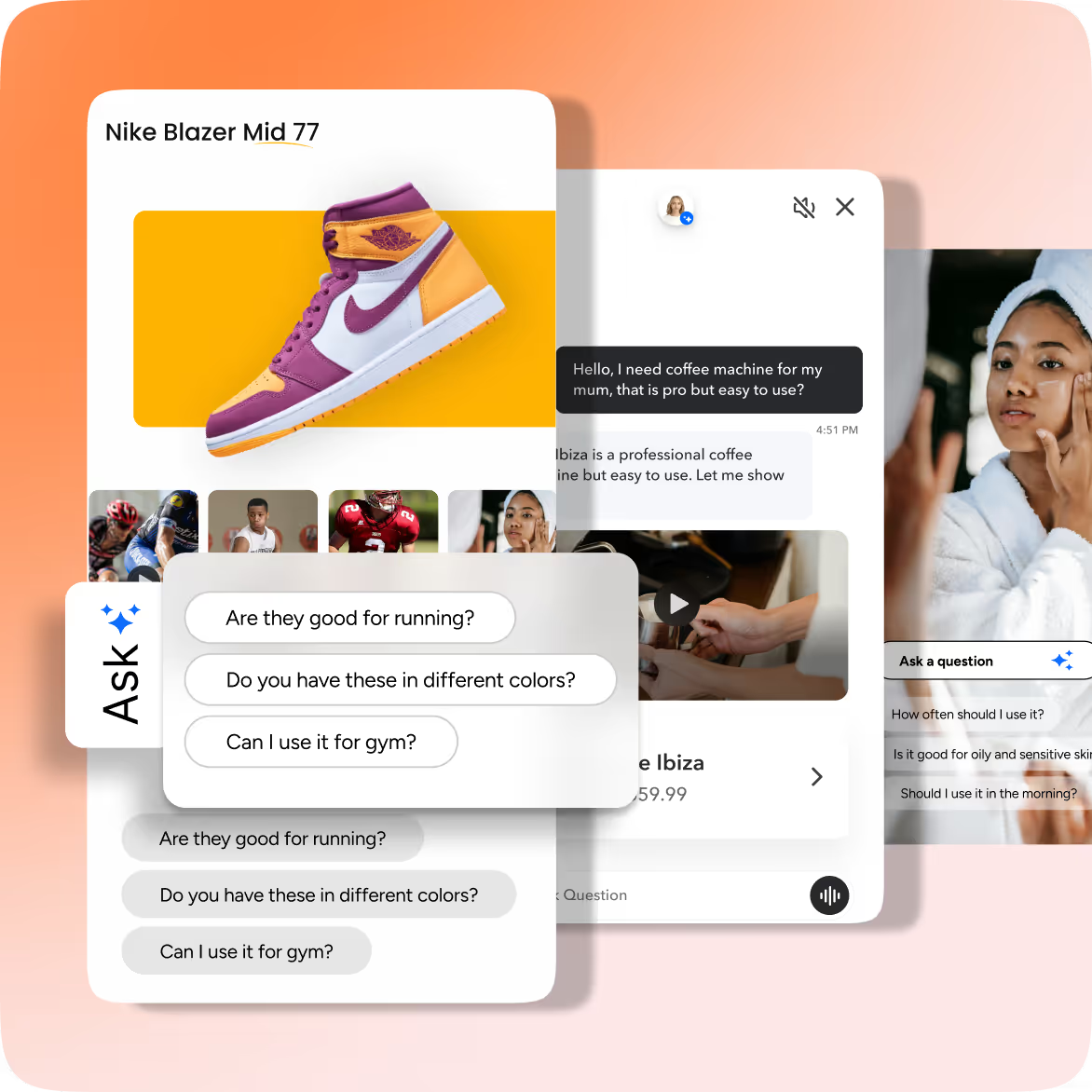




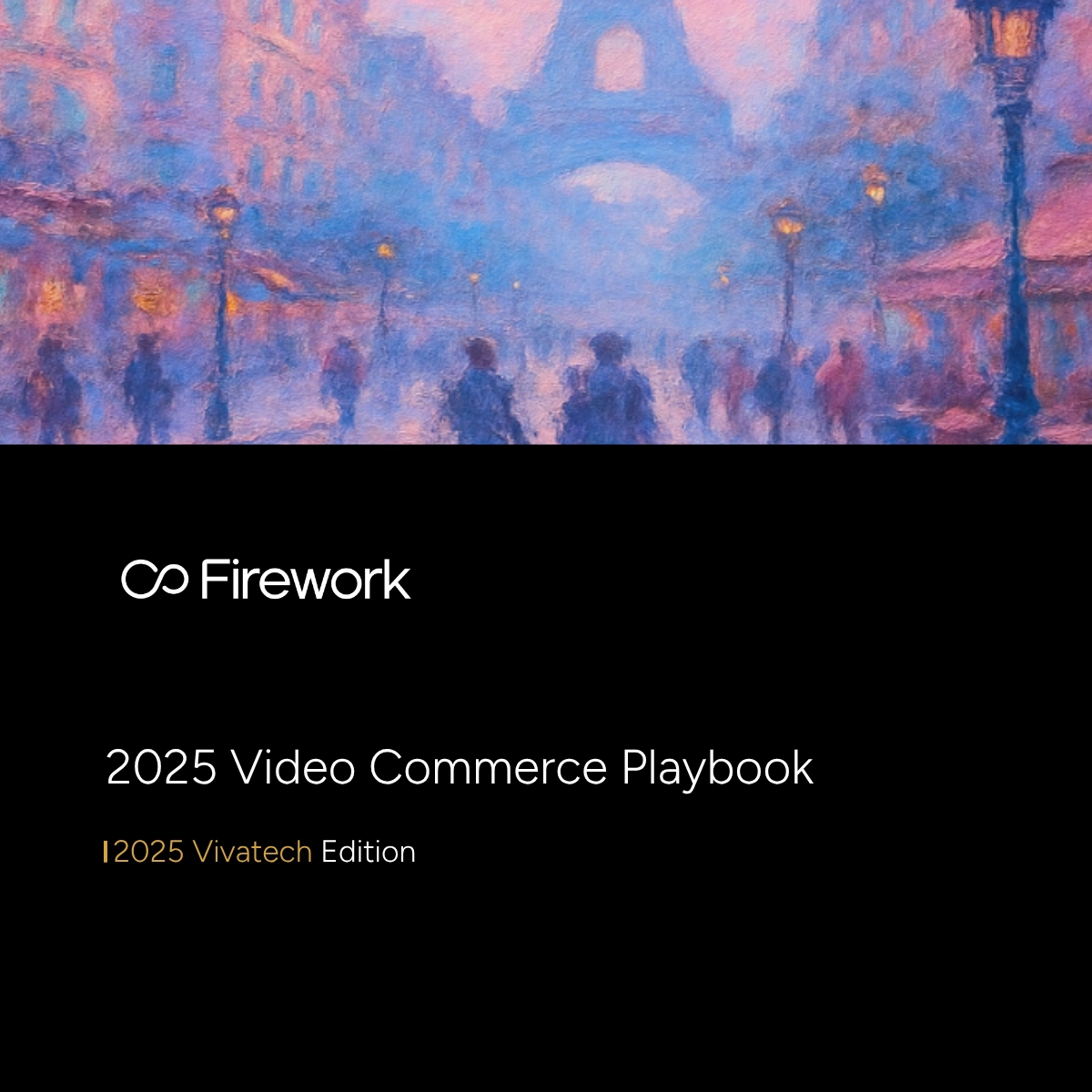





















.png)