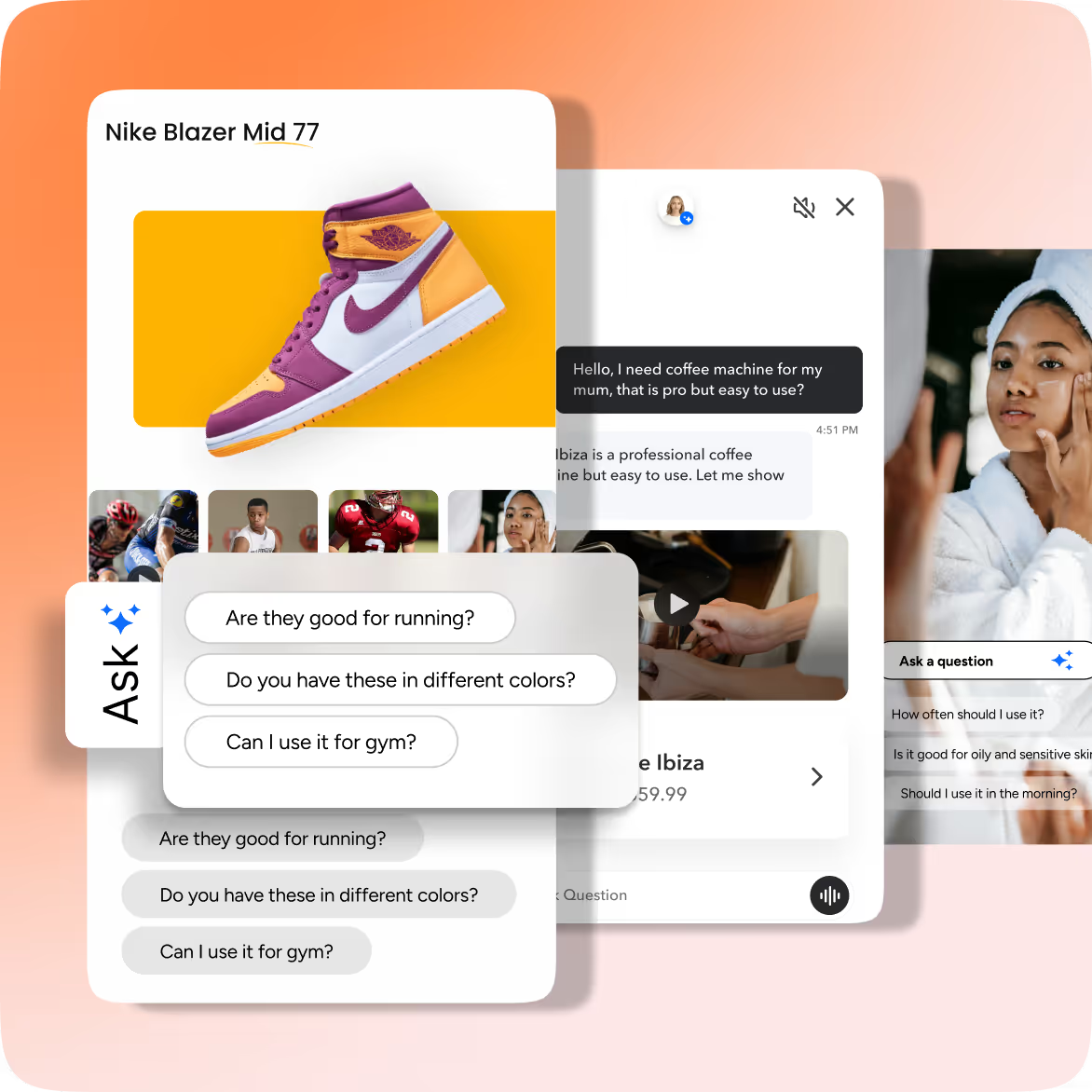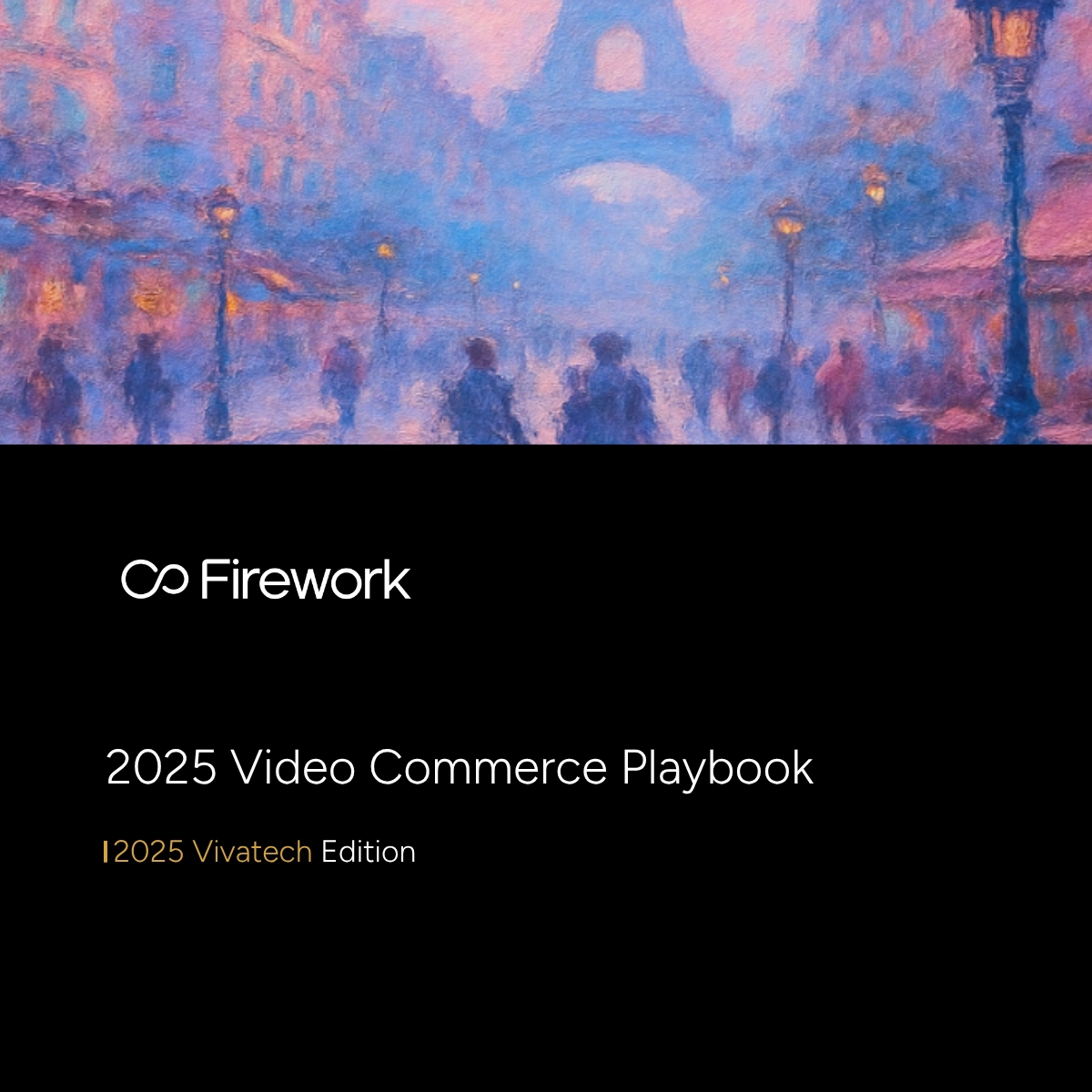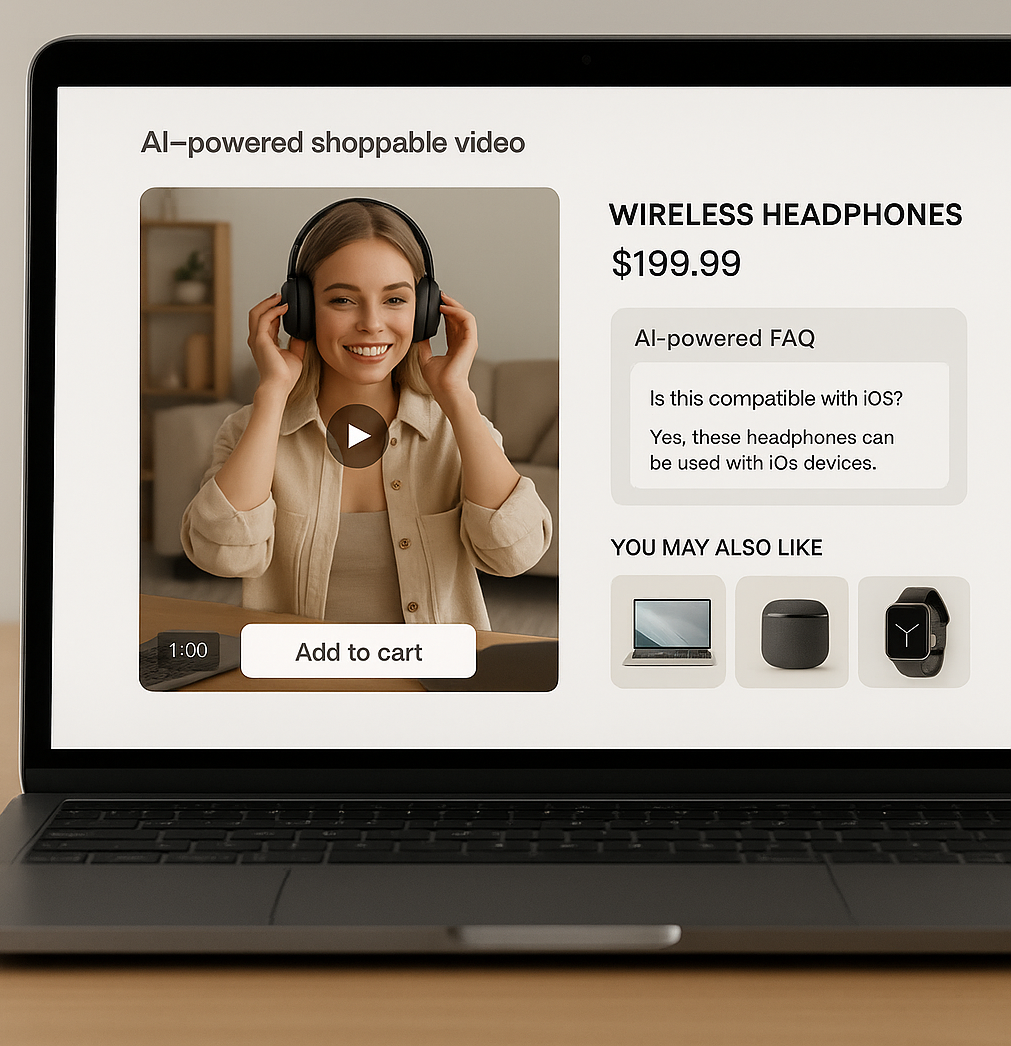Optimizing your e-commerce store is essential for boosting sales and standing out in a competitive marketplace. This Ecommerce optimization guide outlines 12 proven steps to improve your platform, increase customer engagement, and enhance conversion rates, driving long-term success for your online business.
Step 1: Implement On-Page SEO Optimization
Optimizing your ecommerce site's on-page SEO improves search engine rankings and drives organic traffic. By focusing on strategic keyword placement, enhancing SEO with video, and structuring your pages effectively, you can enhance visibility and attract more potential customers.
Use Keywords in Titles, Headings, and Meta Descriptions
Incorporate relevant keywords into your page titles, headings, and meta descriptions to improve searchability:
- Page Titles: Craft unique, keyword-rich titles for each page.
- Headings: Use headings (H1, H2, H3) to organize content and include keywords naturally.
- Meta Descriptions: Write compelling meta descriptions that include target keywords.
Structure Pages for Search Engine Visibility
A well-structured website helps search engines crawl and index your pages more efficiently. Consider the following strategies:
- Proper Heading Hierarchy: Use one H1 tag for the main title, followed by H2 and H3 tags for subheadings.
- Descriptive URLs: Create concise, keyword-rich URLs that reflect the content of each page.
- Breadcrumb Navigation: Implement breadcrumb trails to display the path users take to a page, improving user experience and aiding search engines.
- Unique Content: Avoid duplicate content, as it can negatively impact your search rankings.
Step 2: Optimize Product Page Layout
An effective product page layout can significantly improve customer engagement and increase conversions on your e-commerce site. By optimizing how you display product information and images, and utilizing video commerce, you can create a compelling shopping experience.
Provide Clear Product Descriptions and Benefits
Make sure each of your products has a concise but informative description. Highlight key features and benefits that address your customers' needs, using language that's easy to understand.
- Use high-quality images from multiple angles to showcase the product.
- Display consistent and professional-looking images across all product pages.
- Incorporate bullet points to make important information easily scannable.
Use A/B Testing to Determine the Best Design
Experimenting with different design elements can reveal what resonates most with your audience. Use A/B testing to compare variations of your product pages.
- Test different layouts, such as image placements and text alignment.
- Try out various call-to-action buttons in terms of color, size, and wording.
- Analyze user behavior using heatmaps and session recordings to understand how customers interact with your pages.
Implement the designs that perform best, and continue testing to refine your approach over time.
Incorporate User Reviews and Ratings
User reviews and ratings serve as powerful social proof that can influence purchasing decisions. Display customer feedback prominently on your product pages to build trust.
- Show star ratings near the product title or price.
- Feature reviews providing detailed insights from real customers.
- Allow customers to submit reviews easily to encourage participation.
By showcasing honest feedback, you'll help new customers feel confident in their purchases.
Step 3: Create Urgency
To prompt customers to act quickly, it is important to create a sense of urgency on your e-commerce site.
Use Countdown Timers and Low-Stock Indicators
Countdown timers communicate that an offer won't last forever. By adding countdown clocks to promotions, you inform customers how much time is left to take advantage of a deal.
- Display countdown timers on product pages and banners for ongoing promotions.
- Highlight flash sales with ticking timers to urge immediate action.
Low-stock indicators can drive urgency by tapping into the fear of missing out (FOMO). When customers see that a product is nearly sold out, they may decide to purchase right away.
- Showcase low stock warnings like "Only 2 items left!" on product pages.
- Display real-time inventory updates to emphasize scarcity.
Promote Limited-Time Discounts
Limited-time discounts offer customers a compelling reason to buy now. Emphasizing the temporary nature of a discount taps into their desire to avoid missing out on a deal.
- Advertise time-sensitive promotions prominently on your homepage and product pages.
- Use phrases like "Today Only" or "24-Hour Sale" to reinforce limited availability.
Targeted marketing messages can further amplify the effect of limited-time offers.
- Send emails announcing exclusive short-term discounts to your subscriber list.
- Use push notifications for app users to inform them of limited-time deals.
By integrating countdown timers, low-stock indicators, and promoting limited-time discounts, you create a sense of urgency that motivates customers to complete their purchases sooner.
Step 4: Personalize the Shopping Experience
As online shoppers increasingly expect personalized experiences, tailoring your e-commerce site to meet individual needs can boost engagement and conversions. Incorporating video chat shopping and seamless video shopping can further enhance personalization.
Use Data for Personalized Recommendations
Using customer data and implementing AI-driven personalization allows you to offer product suggestions that resonate with each shopper.
- Use algorithms to display related or complementary products based on browsing and purchase history.
- Show recently viewed items to remind shoppers of products they're interested in.
- Highlight bestsellers or trending items in categories the customer explores.
- Use geolocation data to recommend region-specific products and display prices in local currency.
Optimize Content for Device Compatibility
Providing a seamless experience across all devices is crucial, especially with the rise of mobile shopping:
- Use responsive design to ensure your site's layout adapts smoothly to desktops, tablets, and smartphones.
- Simplify navigation for smaller screens, making it easy for mobile users to browse and find products.
- Compress images and optimize content to reduce load times and improve performance on mobile devices.
Tools like Google's Mobile-Friendly Test can help you assess and improve your site's compatibility across devices.
Tailor Marketing Messages
Personalizing your marketing communications can make your brand more relatable and increase customer engagement. Interactive video personalization can enhance the shopping experience:
- Segment your audience based on behavior, preferences, and demographics to deliver relevant content.
- Craft personalized email campaigns that address each customer's interests and purchase history.
- Use geolocation to offer region-specific content, pricing, and promotions that resonate with local customers.
By addressing your customers' unique needs, you create a more engaging shopping experience that can drive conversions and foster loyalty.
Step 5: Enhance Product Photos and Descriptions
Product images and descriptions play a crucial role in influencing customers' purchasing decisions. Improving these elements, including incorporating video content creation, can significantly boost engagement and conversions.
Use Multiple High-Quality Images
High-quality images help customers understand your products better. Providing multiple images allows shoppers to see different aspects and angles:
- Provide High-Resolution Images: Use clear, detailed images that accurately represent the product.
- Show Various Angles: Include images from different perspectives to highlight all features.
- Ensure Consistency: Maintain a consistent style across all product images.
Optimizing images for faster load times is also important. Compress image files without compromising quality to improve page speed.
Highlight Product Benefits and Sensory Details
Informative product descriptions help customers make informed choices. Emphasize features that meet their needs and solve problems:
- Focus on Benefits: Highlight how the product adds value or addresses specific issues.
- Use Descriptive Language: Employ words that evoke sensory experiences to make the product more appealing.
- Include Essential Information: Clearly state details like price, availability, and specifications.
Addressing common questions within descriptions can also reduce uncertainty and build trust.
Incorporate Lifestyle Images
Lifestyle images show products in real-life contexts, helping customers visualize how they might use them:
- Demonstrate Real-World Use: Display products being used in everyday situations.
- Connect with Your Audience: Use images that reflect the interests and lifestyles of your target customers.
Combining lifestyle images with standard product shots can enrich the shopping experience and increase engagement.By enhancing product photos and descriptions, you create a more compelling shopping experience that encourages customers to complete their purchases.
Step 6: Simplify the Checkout Process
A complicated checkout process can lead to cart abandonment and lost sales. By simplifying this step, you make it easier for customers to complete their purchases and improve your overall conversion rates.
Minimize Form Fields
Reducing the number of form fields helps speed up the checkout process. Only ask for essential information needed to complete the transaction, such as shipping and payment details. Implementing autocomplete features can also expedite the process.Offering a guest checkout option allows customers to buy without creating an account, significantly decreasing abandonment rates.
Offer Multiple Payment Options
By providing various payment methods, you increase convenience for your customers. Besides traditional credit and debit cards, consider including options like PayPal, Apple Pay, Google Pay, and other popular digital wallets. Offering buy now, pay later services can also appeal to customers looking for flexible payment arrangements.
Display Shipping Information Upfront
Be transparent about shipping costs and delivery times early in the checkout process. Unexpected costs are one of the main reasons customers abandon their carts. Clearly display shipping options and fees before customers reach the final steps. Providing estimated delivery dates can help customers feel more informed and confident in their purchase.
Step 7: Use User-Generated Content (UGC)
User-generated content (UGC) adds authenticity to your e-commerce platform and fosters trust among customers. By encouraging your customers to share their experiences, you can improve engagement and drive conversions.
Encourage Customers to Leave Reviews
Customer reviews provide social proof and help potential buyers make informed decisions. To gather more reviews:
- Prompt customers after their purchase with a friendly email requesting feedback.
- Make the review process simple by allowing ratings and comments directly on product pages.
Responding to reviews, whether positive or negative, shows that you value customer feedback and are committed to improving their experience. Displaying these reviews prominently can boost credibility and influence purchasing decisions.
Offer Incentives for User-Generated Content
Hosting contests where customers submit photos or testimonials for a chance to be featured or win a prize can generate excitement and participation. This approach not only increases the amount of UGC but also encourages repeat purchases. Be transparent about how you will use the content and always seek permission when necessary.
Highlight User-Generated Content in Marketing Materials
Featuring UGC in your marketing materials showcases genuine customer experiences with your products. Incorporate customer photos, videos, and testimonials into: Advertising campaigns, Email newsletters and social media posts.
Step 8: Optimize Mobile Experience
With more customers shopping on their smartphones and tablets, providing a seamless mobile experience is crucial for your e-commerce success.
Use Responsive Design
Ensure your website adapts smoothly to different screen sizes and devices. Responsive design allows your site to offer a user-friendly experience whether customers are browsing on a desktop, tablet, or mobile phone. Simplify navigation for smaller screens by:
- Using clear, intuitive menus
- Implementing larger buttons and touch-friendly elements
- Keeping layouts clean and uncluttered
A mobile-friendly design not only improves usability but can also lead to higher conversion rates.
Compress Images for Faster Load Times
Mobile users expect fast-loading pages. Large image files can slow down your site, causing visitors to leave. Optimize your images by compressing them without compromising quality. This reduces load times and improves user experience.
Test Mobile Usability Regularly
Regularly test your website on various mobile devices to identify and fix any issues.Check for: Broken links or buttons, difficult navigation, and display errors on different screen sizes.Tools like Google's Mobile-Friendly Test can help assess your site's performance.
Step 9: Use Data Analytics
To make informed decisions about optimizing your e-commerce store, it is crucial to use data analytics. Analyzing data helps you identify conversion challenges solutions and improve your website's performance.
Track Key Performance Indicators
Begin by implementing analytics tools like Google Analytics, Hotjar, or MixPanel to monitor your store's performance.Key metrics to track include:
- Bounce Rate: The percentage of visitors who leave your site after viewing only one page.
- Conversion Rate: The proportion of visitors who complete a desired action, such as making a purchase.
- Average Order Value: The average amount spent each time a customer places an order.
- Customer Lifetime Value: The total revenue expected from a customer over the duration of their relationship with your business.
These metrics provide insight into how users interact with your store.
Segment Your Audience
Use the data collected to segment your audience based on behavior and demographics. Create customer groups such as:
- New vs. Returning Customers: Tailor promotions to welcome new visitors or reward loyal shoppers.
- Geographic Location: Customize content and offers based on regional preferences.
By understanding the unique characteristics of different customer groups, you can create targeted marketing campaigns that resonate more effectively.
Conduct Regular Performance Reviews
Regularly analyze your analytics data to assess the effectiveness of your optimization efforts. Examine trends over time to spot patterns in customer behavior. Key steps include:
- Reviewing conversion rates before and after implementing changes.
- Identifying high-performing pages and replicating their success elsewhere.
Set aside time each month to delve into your analytics. Regular performance reviews help you stay agile and ensure that your e-commerce store remains responsive to customer needs and market trends.
Step 10: Use Trust Badges
One effective way to establish credibility is by displaying trust badges on your website. These badges signal that your site is secure and that you are a reputable business.
Display Security Badges
Security concerns are a common barrier to online shopping. Customers want assurance that their personal and payment information is protected.Here are some steps to implement security badges:
- Ensure Your Site Has an SSL Certificate: An SSL certificate encrypts data between the user's browser and your website.
- Add Trust Seals from Reputable Providers: Include badges from well-known security companies like Norton Secured, McAfee Secure, or TRUSTe.
- Display Payment Security Logos: If you accept payments through secure gateways such as PayPal, Visa, or MasterCard SecureCode, display their logos prominently.
By visibly demonstrating your commitment to security, you create a safer shopping environment.
Build Trust with Customer Testimonials
Customer testimonials are a powerful form of social proof that can build trust and credibility with new visitors. Showcase authentic feedback from satisfied customers on your product pages and homepage. Highlight positive experiences and success stories to reassure potential buyers, encouraging them to proceed with their purchase confidently.
Step 11: Use Social Proof
By showcasing customer feedback and popular items, you can encourage potential buyers to make a purchase.
Highlight Customer Reviews and Ratings
Customer reviews and ratings provide valuable insights for shoppers. They offer real-world experiences that can help potential customers feel more confident in their decisions.
- Display ratings and written reviews prominently on product pages.
- Allow customers to filter reviews by rating or keyword for easier browsing.
Including user-generated content like customer photos can also improve authenticity. Seeing products in real-life settings helps shoppers visualize how they might use them.
Showcase Bestsellers and Trending Items
Highlighting popular products can guide customers toward items that others have purchased and enjoyed.
- Feature bestsellers or trending products in each category.
- Use badges or labels like "Top Seller" or "Popular Choice."
Include User-Generated Content Everywhere
User-generated content adds an authentic touch to your store. Encouraging customers to share their experiences fosters a sense of community and trust:
- Invite customers to share photos or videos using your products.
- Create a dedicated section on your site for user-generated content.
User-generated content not only enriches your site but also serves as a powerful endorsement from satisfied customers.
Step 12: Continuous Improvement
By consistently analyzing customer feedback, staying informed about industry developments, and experimenting with new strategies, you can keep your store relevant and effective.
Analyze Customer Feedback
Your customers are a valuable source of insights for improving your store. Regularly seek out their opinions to understand their needs and expectations.
- Collect feedback through surveys and reviews to identify what's working and areas that need improvement.
- Use analytics tools like Google Analytics or Hotjar to observe user behavior and pinpoint where customers may face difficulties.
Addressing customer concerns and preferences can enhance the user experience and increase satisfaction.
Stay Updated on Industry Trends
The e-commerce landscape is constantly evolving. Staying informed about these changes ensures your store remains competitive.
- Subscribe to industry publications and blogs to stay informed about the latest developments.
- Monitor competitor strategies to identify new opportunities and understand market shifts.
Adapting to industry trends allows you to meet customer expectations and take advantage of new tools or features that can benefit your store.
Experiment with New Strategies
Trying out new ideas helps you discover more effective ways to engage customers and drive sales.
- Run A/B tests on different elements of your site, such as headlines or call-to-action buttons, to determine what performs best.
- Test different site features to improve user engagement.
Base your decisions on data gathered from these experiments to make informed improvements.
Conclusion
By implementing these 12 key steps, you'll improve your e-commerce store to attract customers and encourage them to make purchases. Continue optimizing your store to boost engagement, increase conversions, and achieve long-term success in the digital marketplace.
Unlock Exclusive Insights
By submitting this form, you agree to Firework's privacy policy and consent to receive personalized marketing communications. You can unsubscribe at any time.