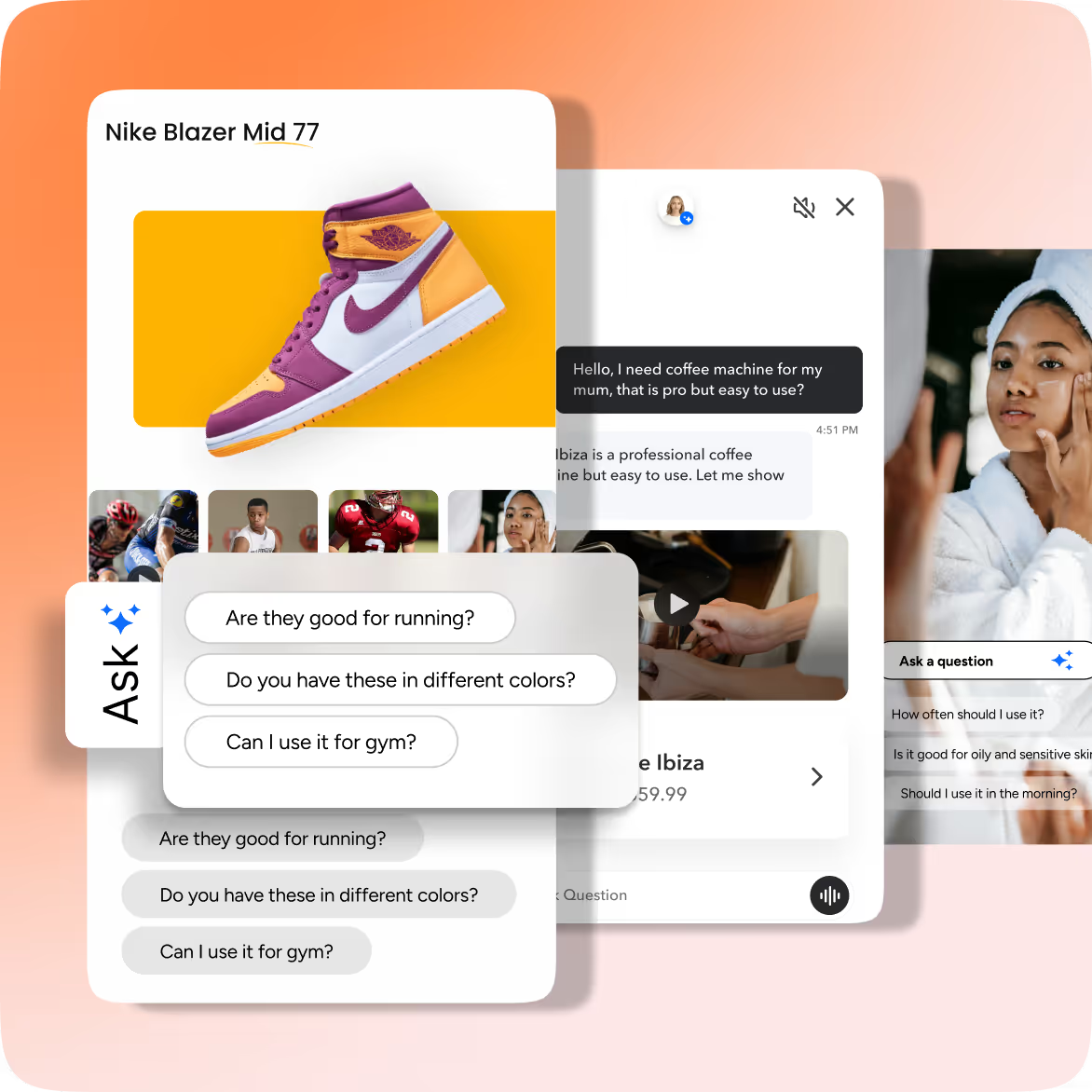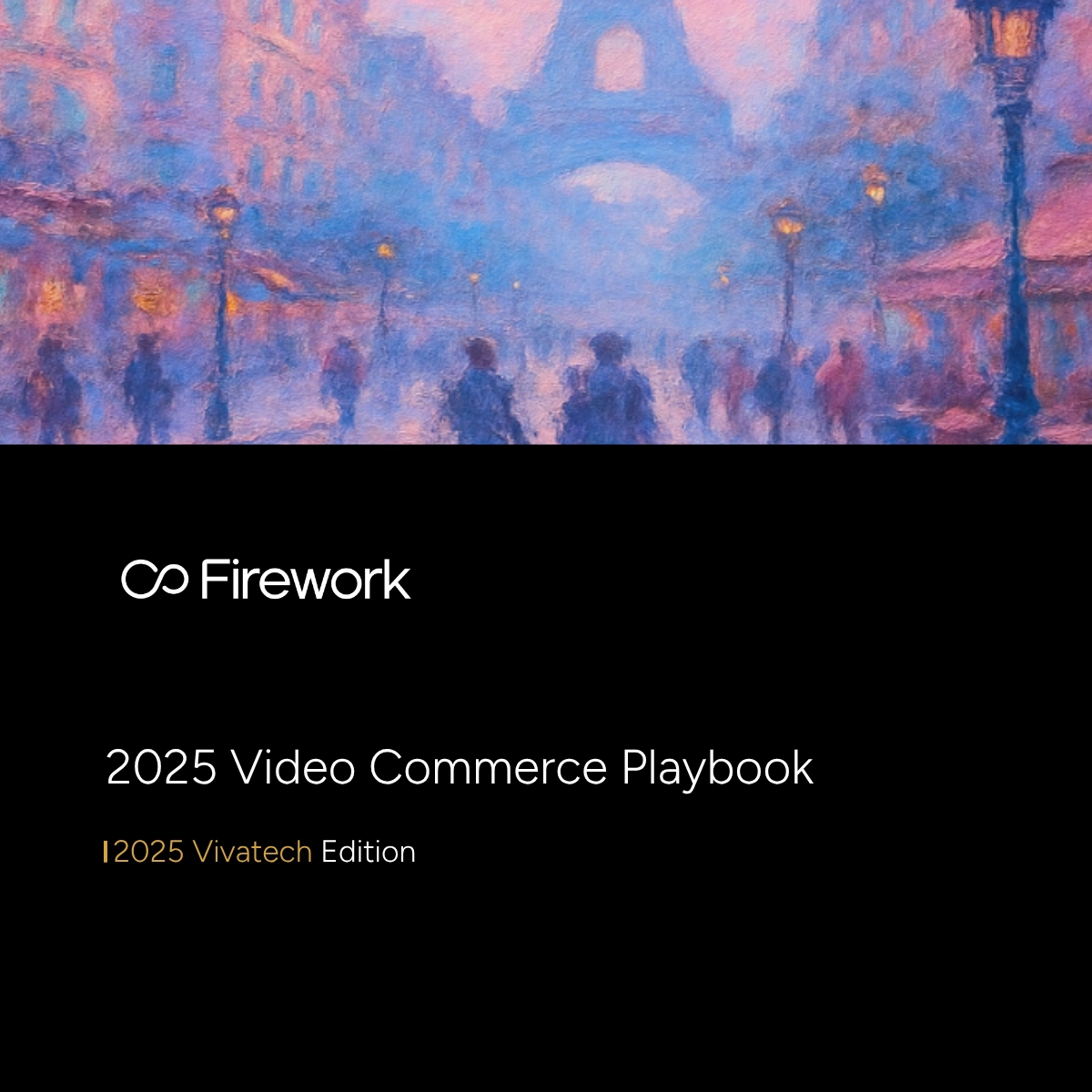Looking to enhance your video marketing strategy? This professional guide outlines 10 essential steps to create a well-organized video content calendar. By following these steps, you can ensure consistency, align your content with business goals, and maintain audience engagement, ultimately driving better results for your campaigns.
Step 1: Define Your Content Goals
Before creating a video content calendar, it's important to develop a strategic video marketing plan by defining clear goals to guide your video marketing efforts and align your content with your overall strategy.
Identify Purpose and Objectives
Outline what you aim to achieve with your video content, such as increasing brand awareness, driving product sales, educating your audience, enhancing customer engagement, or building customer loyalty.For each video, define the purpose:
- Educate: Provide valuable information or tutorials to establish authority in your industry.
- Entertain: Create engaging content that resonates with your audience and builds brand affinity.
- Promote: Showcase products or services to encourage purchases or inquiries.
Establish measurable targets like view counts, engagement rates, or conversion metrics.
Determine Target Audience
Define your target audience by considering demographics, interests, and pain points.Conduct audience research to understand their preferences and behaviors:
- Demographics: Age, gender, location, and occupation can influence the type of content that resonates.
- Interests and Challenges: Identify relevant topics for your audience and the problems they need solutions for.
- Viewing Habits: Determine which platforms your audience frequents and the types of videos they engage with.
Tailoring your video content to your audience's needs increases the likelihood of engagement and conversion, helping you decide on the appropriate tone, style, and format for your videos.
Step 2: Decide on Video Frequency and Scheduling
Establishing a consistent video publishing schedule is crucial for engaging your audience and maintaining progress in your video marketing efforts.
Establish a Consistent Publishing Schedule
Decide how often you can realistically publish new videos, whether weekly, bi-weekly, or monthly. Analyze when your audience is most active to determine optimal posting times.Planning at least a month in advance allows you to work on multiple projects simultaneously and avoid last-minute rushes.Set specific dates for each stage of production to stay organized:
- Planning: Every Monday
- Filming: Every Tuesday
- Editing: Every Wednesday and Thursday
- Publishing: Every Friday
By sticking to a routine, you create a rhythm that your audience can follow.
Create a Calendar Layout
Use a digital calendar, spreadsheet, or project management tool to map out your plan.Include key details such as:
- Video Titles and Topics: Clearly define what each video will cover.
- Publishing Dates: Set deadlines for each stage, from planning to publishing.
- Platforms: Specify where each video will be shared (e.g., YouTube, Instagram, your website).
- Team Responsibilities: Assign tasks to team members to ensure accountability.
- Status Updates: Track the progress of each video (e.g., scripting, filming, editing).
Regularly review and update your calendar. Be prepared to adjust your schedule to accommodate timely topics or unexpected changes. Keeping your calendar dynamic ensures it remains a valuable resource.
Step 3: Choose Content Types and Platforms
Selecting the right types of videos and platforms is crucial for reaching your audience effectively.
Diversify Video Formats
Offer a variety of video formats to keep your content engaging and appeal to different viewer preferences:
- Tutorials and How-To Videos: Provide step-by-step instructions to educate your audience.
- Product Demonstrations: Showcase features and benefits of your products or services.
- Customer Testimonials: Share genuine feedback to build trust.
- Behind-the-Scenes Footage: Give a glimpse into your company's culture or production process.
- Educational Content: Offer insights or industry knowledge to position yourself as an expert.
By balancing different types of videos, you can address various stages of the customer journey, from awareness to conversion.
Select Appropriate Platforms
Choose platforms based on where your target audience is most active.Each platform has unique features and audience expectations:
- YouTube: Ideal for longer, in-depth videos and reaching a broad audience.
- Instagram: Great for short, visually appealing content like stories and reels.
- TikTok: Suited for brief, creative videos that cater to a younger demographic.
- LinkedIn: Best for professional and B2B content.
- Company Website: Embeds videos to enhance user experience and keep visitors engaged.
Consider a multichannel approach to maximize reach. Repurpose content by adjusting it to suit different platforms without creating entirely new videos for each one.
Step 4: Research Content Ideas
Now that you've defined your content goals, schedule, and platforms, it's time to generate engaging ideas for your video content.
Brainstorm Topics
Bring your team together for collaborative sessions to produce a variety of ideas.Consider these strategies:
- Incorporate Seasonal Trends: Align your content with holidays, seasons, or industry events to make it timely and relevant.
- Address Customer Challenges: Create videos that offer solutions to common problems your audience faces.
- Answer Frequently Asked Questions: Turn regular customer inquiries into informative videos.
- Highlight Company Milestones: Share behind-the-scenes content or celebrate achievements to connect with your audience on a personal level.
- Use Data and Insights: Tools like Google Trends or social media analytics can reveal which topics are resonating with your target audience.
Organizing your ideas into themes can help structure your content calendar and ensure a balanced mix.
Analyze Competitor Content
Examining your competitors' video content provides valuable insights into industry trends and reveals opportunities for your brand.Focus on:
- Identify High-Performing Topics: Observe which of their videos receive the most engagement to understand audience interests.
- Spot Content Gaps: Look for areas or subjects competitors haven't covered.
- Assess Content Formats: Notice the types of videos they're producing and consider how you might offer a fresh perspective.
- Evaluate Audience Feedback: Read comments and reviews on competitor videos to learn what viewers appreciate or feel is missing.
Understanding what your competitors are doing allows you to differentiate your content and fill gaps in the market, offering unique value to your audience.
Step 5: Create and Edit Video Content
Creating engaging videos involves careful planning and effective editing.
Production Planning
Develop scripts or outlines for each video to ensure your message is clear and aligns with your content goals. Plan shoots by scheduling filming dates, securing locations, and organizing equipment. Assign team members specific roles to keep the process organized.By following the essential steps in video production, you can ensure a smooth process from planning to publishing.Make a checklist of resources needed for production, such as cameras, microphones, lighting, props, or product samples. Planning ahead reduces delays and keeps production on track.
Use Editing Tools
After filming, use video editing software to polish your content. Editing allows you to refine footage, improve pacing, and add visual or audio enhancements. Incorporate branding elements like logos, color schemes, and consistent fonts to strengthen brand recognition.Choose editing tools that suit your needs and skill level. Optimize your videos for each platform where they'll be published. Adjusting the aspect ratio, resolution, and file format ensures compatibility and the best viewing experience.Including captions or subtitles makes your content more accessible and can improve engagement.
Step 6: Optimize Video Content
Optimizing your video content is essential to maximize its impact and reach.
Ensure SEO Optimization
Enhancing your video's SEO increases its visibility and attracts a larger audience. Understanding how video content can improve SEO is essential to maximize its impact:
- Use Relevant Keywords and Tags: Incorporate pertinent keywords in your video titles, descriptions, and tags.
- Craft Clear Descriptions: Write concise descriptions that accurately reflect your video's content.
- Design Engaging Thumbnails: Create eye-catching thumbnails to encourage clicks.
- Include Calls-to-Action (CTAs): Add CTAs within your video or description to guide viewers toward desired actions.
Monitor Video Length
Keeping an eye on your video's duration is crucial for maintaining viewer interest:
- Keep Videos Concise: Aim for an optimal length that aligns with your audience's preferences.
- Match Length to Content Type: Adjust the duration based on the video's purpose.
- Analyze Watch-Through Metrics: Use analytics tools to assess viewer engagement.
- Consider Platform Norms: Tailor your content to ensure the best performance on each channel.
By optimizing your video's SEO and carefully monitoring its length, you can improve its effectiveness and better connect with your audience.
Step 7: Plan for Promotion
After producing your videos, have a clear plan for promoting them to reach your target audience effectively.
Develop a Promotion Strategy
Identify the platforms where your videos will have the most impact.Use a multichannel approach by sharing your content across:
- YouTube: Great for hosting longer-form videos and reaching a wide audience.
- LinkedIn: Ideal for professional and B2B content.
- Instagram and Facebook: Perfect for engaging with followers through shorter clips or stories.
- Your Company Website: Embedding videos can enhance website engagement.
- Email Marketing Campaigns: Incorporate videos into newsletters to engage subscribers.
Plan your promotion around key dates, holidays, or industry events. Aligning video releases with these occasions can enhance relevance and engagement. Create teaser content or snippets to generate interest before releasing the full video.
Coordinate Cross-Promotion
Expand your audience by coordinating cross-promotion efforts.Collaborate with:
- Influencers or Industry Experts: Partner with individuals who have a strong following in your niche.
- Complementary Brands: Work with brands that offer products or services that complement yours.
Cross-post your videos on multiple platforms to increase exposure. Consider using paid advertising options to boost visibility. Ensure your team is aligned on the promotion strategy and assign responsibilities for sharing content on different channels.
Step 8: Maintain an Organized Calendar
To keep your video marketing efforts on track, maintain an organized content calendar that evolves with your needs.
Keep Track of Content
Regularly update your content calendar to ensure all video ideas, production schedules, and publishing dates are current. Use digital tools to visualize your schedule and implement color-coding or tagging systems to identify content types, statuses, or assigned team members.Include key details for each video in your calendar, such as:
- Video Title and Description
- Publish Date and Time
- Production Deadlines
- Assigned Team Members
- Platforms for Distribution
- Current Status
Organizing your calendar effectively helps you manage multiple projects simultaneously and keeps everyone aligned.
Allocate Time for Reviews
Schedule periodic assessments of your content calendar to evaluate video performance. Use analytics tools to track key metrics and gather audience feedback. In addition to performance reviews, allocate time for brainstorming sessions with your team to generate fresh ideas and provide diverse perspectives.By routinely revisiting and adjusting your content calendar, you stay flexible and responsive to changes in your audience's preferences or industry trends.
Step 9: Analyze and Adjust
Analyzing the performance of your video content is crucial for refining your strategy and achieving better results.
Monitor Video Performance
Use analytics tools to track important metrics such as view counts, engagement rates, conversion rates, and watch-through statistics. Include performance data in your content calendar to easily assess which videos are most effective.Regularly analyzing these metrics is crucial for enhancing business performance and refining your strategy.Implement tracking mechanisms like custom URLs or UTM parameters in your video descriptions to measure the direct impact of your videos on website traffic and conversions.
Gather Audience Feedback
Actively seek feedback from your viewers through comments, surveys, or social media interactions. Use this input to improve your video content and adjust your strategy. Regularly reviewing audience feedback keeps you attuned to your audience's evolving interests.By integrating audience insights into your content planning, you can create videos that resonate more deeply with your audience.
Step 10: Evolve Your Strategy
Continuously refine your video content calendar to ensure it remains effective and relevant.
Stay Updated on Trends
Stay informed about the latest trends in video marketing. Keeping up with current video marketing trends helps ensure your content stays relevant and engaging. Leave some flexibility in your calendar to incorporate timely content. Experiment with new video formats or features that are gaining popularity.
Adjust Content Strategy
Regularly reviewing the performance of your videos is crucial. Use analytics tools to track key metrics and gather feedback from your audience. Involve your team in analyzing performance data and brainstorming improvements. Based on these insights, adjust your content strategy accordingly.Continuously refining your approach ensures that your video content remains effective and aligned with your marketing goals.
Need Help With Creating A Video Content Calendar?
Consider how Firework can elevate your strategy with our innovative video commerce solutions. Our platform transforms your digital storefront into an engaging, interactive experience, bridging the gap between online and in-store shopping.With features like shoppable videos, live streaming, and AI-driven chat, you can enhance customer engagement, boost conversions, and reduce product returns.Firework's solutions are designed to meet the demands of modern consumers, offering personalized and immersive shopping experiences that drive results. Put your commerce in motion.
Unlock Exclusive Insights
By submitting this form, you agree to Firework's privacy policy and consent to receive personalized marketing communications. You can unsubscribe at any time.