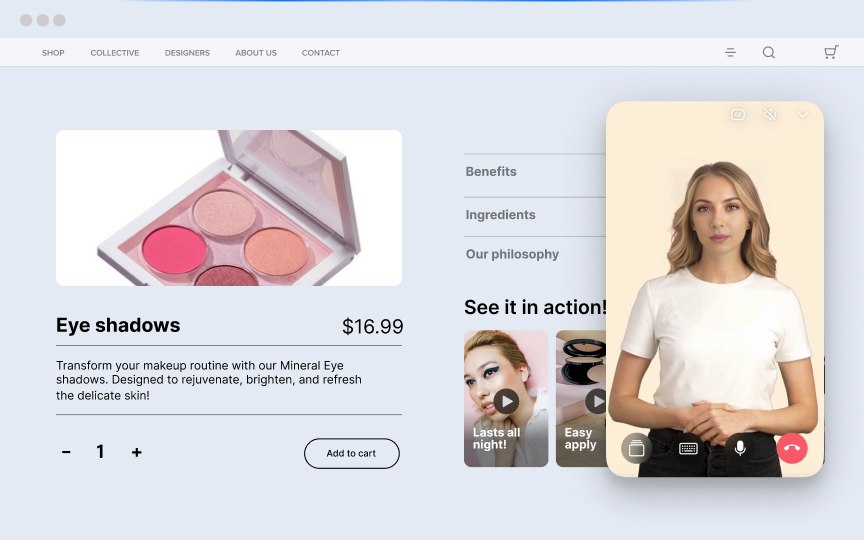7 Game-Changing Video Marketing Tools To Boost Your Sales
In today's competitive digital landscape, effective video marketing is crucial for driving sales and engaging your audience. This guide presents 7 powerful video marketing tools designed to help businesses create professional, engaging content, streamline workflows, and increase conversions.
Canva
Canva simplifies the video creation process with its intuitive drag-and-drop interface. It offers a wide range of templates tailored for different types of content, from promotional videos to social media clips.
Features
The integrated stock library provides images, videos, and music that can enhance your final product, while the collaborative features allow team members to collaborate in real-time.
- Extensive templates: Pre-designed templates for easy customization.
- Stock library access: Huge collection of images and videos to use in your projects.
- Real-time collaboration: Work with team members on video projects from anywhere.
Pros and Cons
Let us discuss the Pros and Cons of Canva.
Pros:
- Easy-to-use interface: Simple for beginners and experts alike.
- Wide selection of templates: A vast library to suit different video styles.
- Collaborative tools: Teams can work together on projects in real time.
- Free version available: Access basic features without cost.
Cons:
- Limited advanced editing: Lacks sophisticated tools for complex projects.
- Premium features locked: Some tools and media require a paid subscription starting at $47/month.
Descript
Descript transforms video editing by making it as simple as editing text. It allows users to cut, copy, and paste video content through text-based edits. It also offers automatic subtitle generation and voice editing with Overdub, which streamline the editing process.
Features
Its AI-powered green screen feature allows you to replace or remove backgrounds without needing specialized equipment. With multi-language transcription capabilities, Descript is a great choice for global teams.
- Text-based video editing: Edit videos as easily as you would a document.
- Automatic subtitles: Transcribes dialogue and adds subtitles automatically.
- AI-powered green screen: Replace or remove backgrounds effortlessly.
Pros and Cons
Let us discuss the Pros and Cons of Descript.
Pros:
- Text-editing simplicity: Perfect for users who prefer editing through text.
- Ideal for dialogue-heavy content: Especially useful for podcasts and interviews.
- Efficient subtitle generation: Saves time and increases video accessibility.
Cons:
- Learning curve: May be challenging for users not familiar with text-based editing.
- Limited advanced editing: Not suitable for intricate video effects or transitions.
Adobe Premiere Pro
Adobe Premiere Pro offers a comprehensive suite of advanced editing tools such as color correction, audio effects, and custom animations.
Features
It supports a wide range of formats, ensuring compatibility with most video projects, and the customizable workspace allows users to tailor their editing environment for efficiency.
- Advanced editing tools: Full control over color correction, sound, and more.
- Creative Cloud integration: Work across different Adobe platforms.
- Real-time previews: See changes immediately for faster decision-making.
Pros and Cons
Let us discuss the Pros and Cons of Adobe Premiere Pro.
Pros:
- Powerful features: Handles both simple and complex editing tasks with ease.
- Creative integration: Works with Photoshop, After Effects, and other Adobe tools.
- Comprehensive support: Suitable for both beginners and experienced professionals.
Cons:
- Steep learning curve: The vast range of features can be overwhelming for new users.
- Subscription-based pricing: Requires a subscription starting at $37.99 per month.
- Resource-intensive: Demands significant computer power for optimal performance.
Animoto
Animoto offers an easy-to-use drag-and-drop editor, allowing you to create professional-quality videos without prior editing experience. It provides a variety of pre-designed templates that you can customize to match your branding, along with access to a library of stock media.
Features
Custom branding options ensure that logos, colors, and fonts stay consistent across all videos. With collaboration tools and one-click social media sharing, it's designed for quick, efficient video creation and distribution.
- Drag-and-drop editor: Simple interface for creating videos quickly.
- Customizable templates: Pre-designed layouts that are easy to modify.
- Stock media access: Use high-quality stock images and videos to enhance content.
Pros and Cons
Let us discuss the Pros and Cons of Animoto.
Pros:
- User-friendly: Perfect for newcomers to video creation.
- Quick video creation: Ideal for businesses that need fast turnarounds.
- Stock media: Access to a wide variety of photos, videos, and music.
Cons:
- Limited advanced editing: Not ideal for detailed or complex projects.
- Best for simple edits: May not meet the needs of advanced users.
StreamYard
StreamYard is a user-friendly platform that helps you start livestreaming across multiple platforms simultaneously. It allows you to add branding elements such as logos and backgrounds, making your broadcasts look professional.
Features
StreamYard is equipped with guest invitation features, screen sharing, and interactive tools like live comments, making it ideal for webinars, events, and interviews. You can also record sessions or schedule pre-recorded streams for later broadcast.
- Multi-platform streaming: Broadcast live on several platforms at once.
- Custom branding: Add your logo, colors, and backgrounds to the stream.
- Guest invitations: Easily invite up to 10 guests to participate.
Pros and Cons
Let us discuss the Pros and Cons of StreamYard.
Pros:
- Simple setup: Focus on content rather than technical details.
- Perfect for webinars: Excellent for interactive sessions like interviews and presentations.
Cons:
- Limited post-production tools: Lacks advanced editing capabilities for post-streaming.
- Subscription required for premium features: Paid plans start at $20 per month.
Vimeo Business
Vimeo Business offers high-quality hosting and sharing solutions for businesses. It provides a customizable video player to match your branding and includes lead generation features such as clickable CTAs and email capture forms, allowing you to create shoppable videos.
Features
Vimeo also offers detailed analytics to track viewer engagement and team collaboration tools for efficient content management. With ad-free hosting and professional presentation options, it's ideal for businesses that prioritize branding and lead generation.
- Customizable player: Tailor the player to reflect your brand's look.
- Lead generation tools: Include CTAs and email capture directly in your videos.
- Detailed analytics: Track viewer engagement and performance metrics.
Pros and Cons
Let us discuss the Pros and Cons of Vimeo Business.
Pros:
- Professional hosting: Ad-free, high-quality video playback.
- Custom branding: The player can be fully customized to match your brand.
- Interactive lead generation: Convert viewers into leads with in-video forms.
Cons:
- High cost: More expensive than standard hosting platforms.
- Limited editing features: Focuses more on hosting than on creating or editing content.
Vidyard
Vidyard is a video platform designed for sales and marketing teams. It enables you to easily create personalized videos, helping to increase engagement and drive conversions. Vidyard provides robust video hosting and management capabilities, allowing teams to organize content effectively.
Features
It integrates with CRM platforms like Salesforce and HubSpot, offering in-depth analytics that help you understand viewer behavior. Vidyard's interactive features, such as in-video CTAs and email capture forms, support a seamless video shopping experience, making it a powerful tool for lead generation.
- Personalized video creation: Easily record and customize videos for targeted audiences.
- In-depth analytics: Track viewer engagement for data-driven decisions.
- CRM integration: Works with Salesforce, HubSpot, and other tools to improve workflows.
Pros and Cons
Let us discuss the Pros and Cons of Vidyard.
Pros:
- Sales-focused: Built for marketing and sales professionals.
- Increased engagement: Personalized videos drive higher response rates.
- Smooth integration: Works well with CRM systems and email platforms.
Cons:
- Learning curve: May take time to adjust for new users.
- Limited editing features: More focused on personalization and analytics than video editing.
- Premium plans required: Advanced features are locked behind higher-tier subscriptions.
Conclusion
By using these effective video marketing tools, you can create compelling content that connects with your audience and increases sales. Whether you're a beginner or an experienced professional, there are website engagement tools on this list to help you boost engagement, generate leads, and increase conversions. Choose the right tools for enhancing your brand’s videos and improve your video marketing strategy.